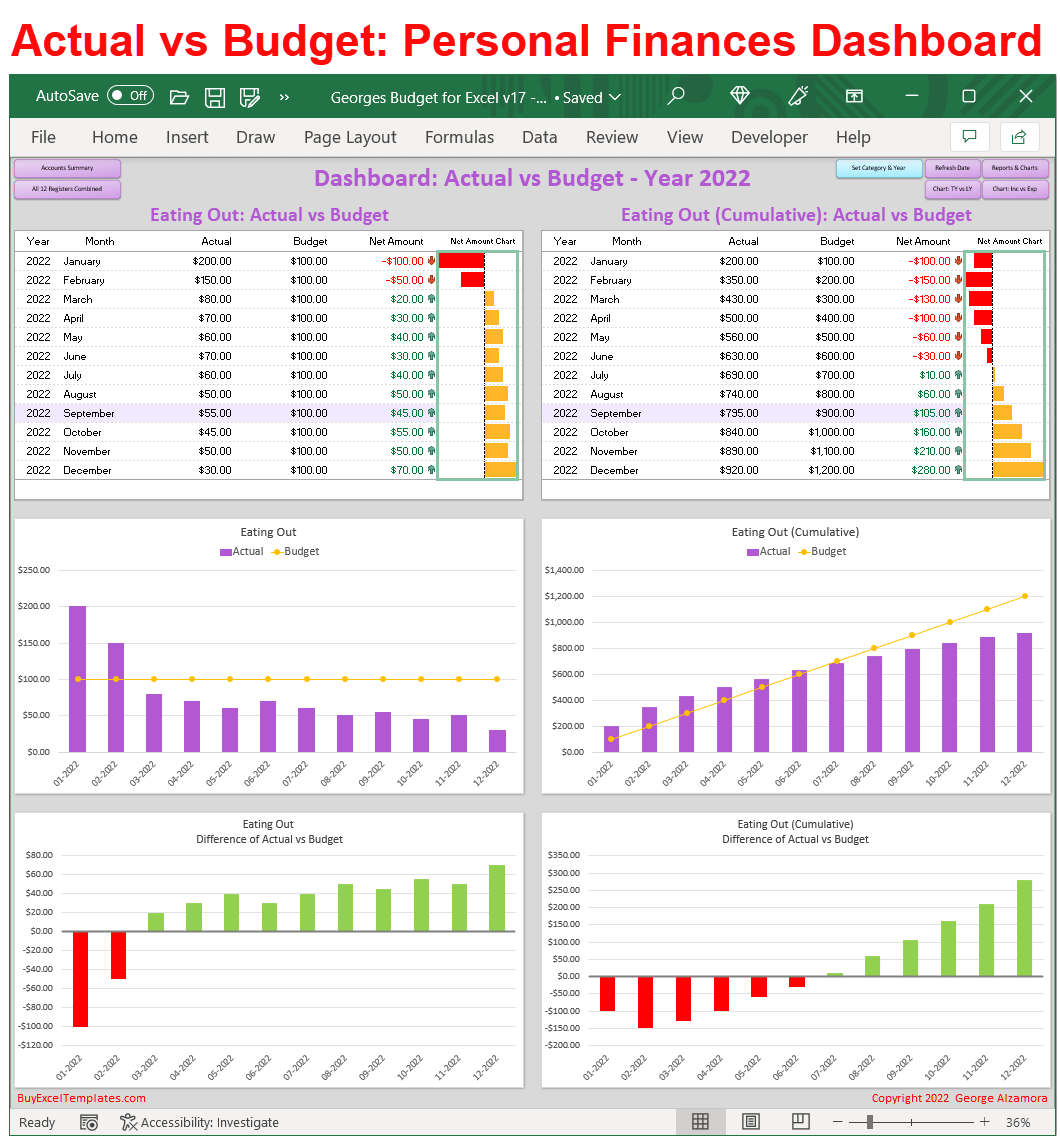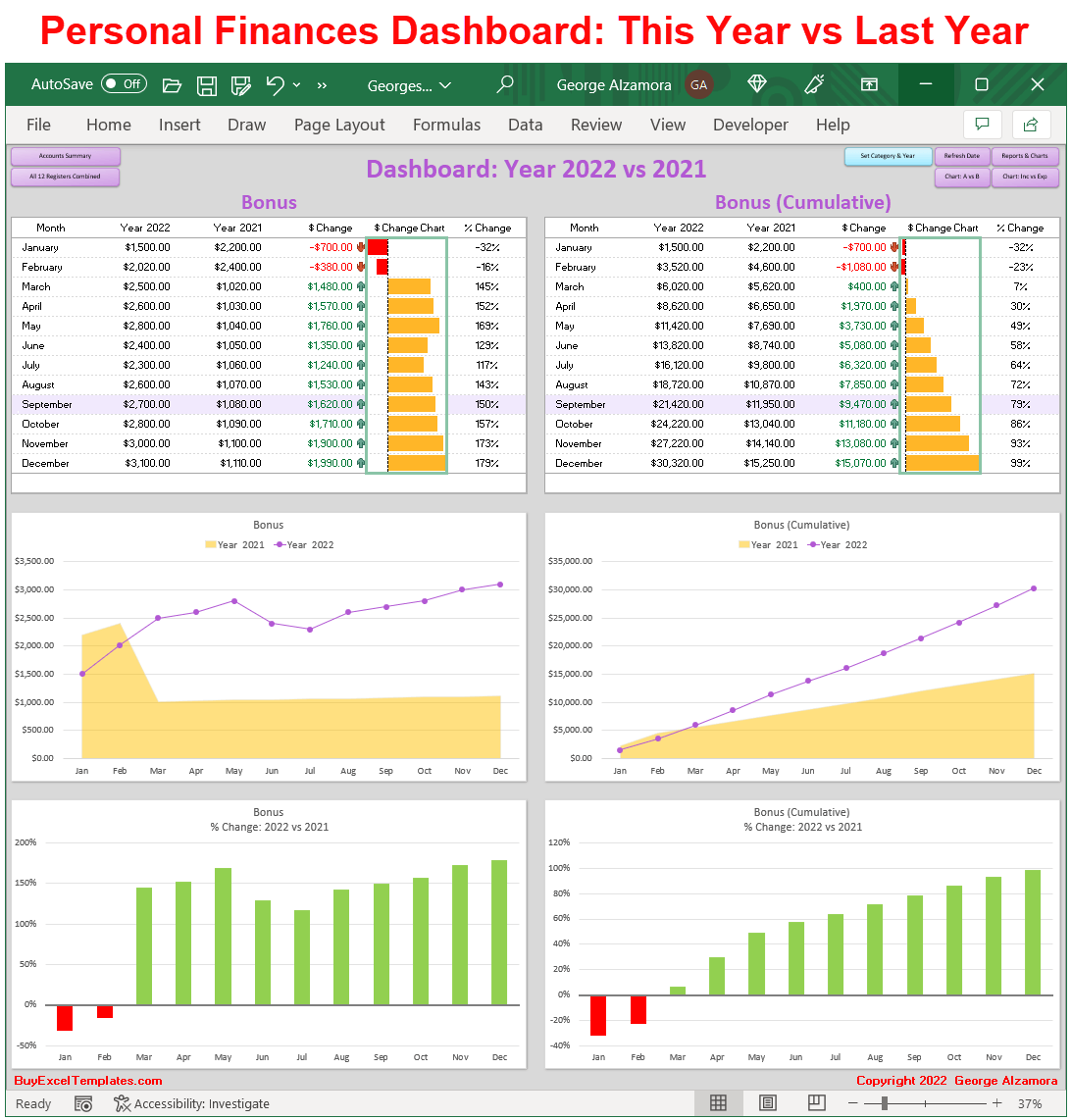Quicken Alternatives: Non-Subscription Budget Spreadsheet Templates
Quicken vs Spreadsheet Checkbook / Budget Software
Georges Budget for Excel is a simple spreadsheet that uses Microsoft Excel to makes budgeting fun and that is easy to learn and get started.
One of the key differences between Quicken and Georges Budget for Excel is that Quicken requires a subscription fee to join its membership and to gain full use of its features and updates. Quicken requires a recurring payment for continued full use of its software such as the automated download of transactions. This recurring billing can add up over time, especially when you start calculating the cost of subscription fees over many years.
Georges Budget for Excel is a one time payment for a particular version that you are interested in. There is no requirement to purchase a newer version if one is released. When it comes to budgeting, this alone can save you money. A big problem with subscription software is that you have to make sure that you cancel your subscription if you no longer want to use it or to turn off auto renewal of your subscription.
Another key difference is Quicken includes automated download of your bank transactions and balances. Georges Budget for Excel includes an easy manual import of bank transactions via a csv file. This manual process gives you control over which transactions you want to copy into the checkbook registers and which transactions you want to directly enter into the checkbook registers.
Georges Budget for Excel provides both online support and email support directly from the creator of the software so your questions get answered quickly.
Because Georges Budget for Excel used Microsoft Excel, users get to take advantage of some great reporting features including amazing dashboards which automatically update as your enter your transactions and show you a snapshot of your finances to help you make better financial decisions. Georges Budget for Excel (versions 14 and higher) include powerful PivotTable reports allowing the user full control over the type and look reports.
Both Quicken and Georges Budget for Excel include checkbook registers where you can manage your checking accounts, credit card accounts and savings accounts.
If you plan to cancel your Quicken subscription and move to Georges Budget for Excel, you can export your Quicken transactions into a csv file and then transfer the transactions with a simple copy into Georges Budget for Excel.
Video: Quicken Alternatives: Subscription Free Spreadsheet for Money Management
Georges Budget for Excel
Stop Quickens recurring billing for personal finance software and get simple checkbook software with integrated budget spreadsheet to help manage your finances.
-
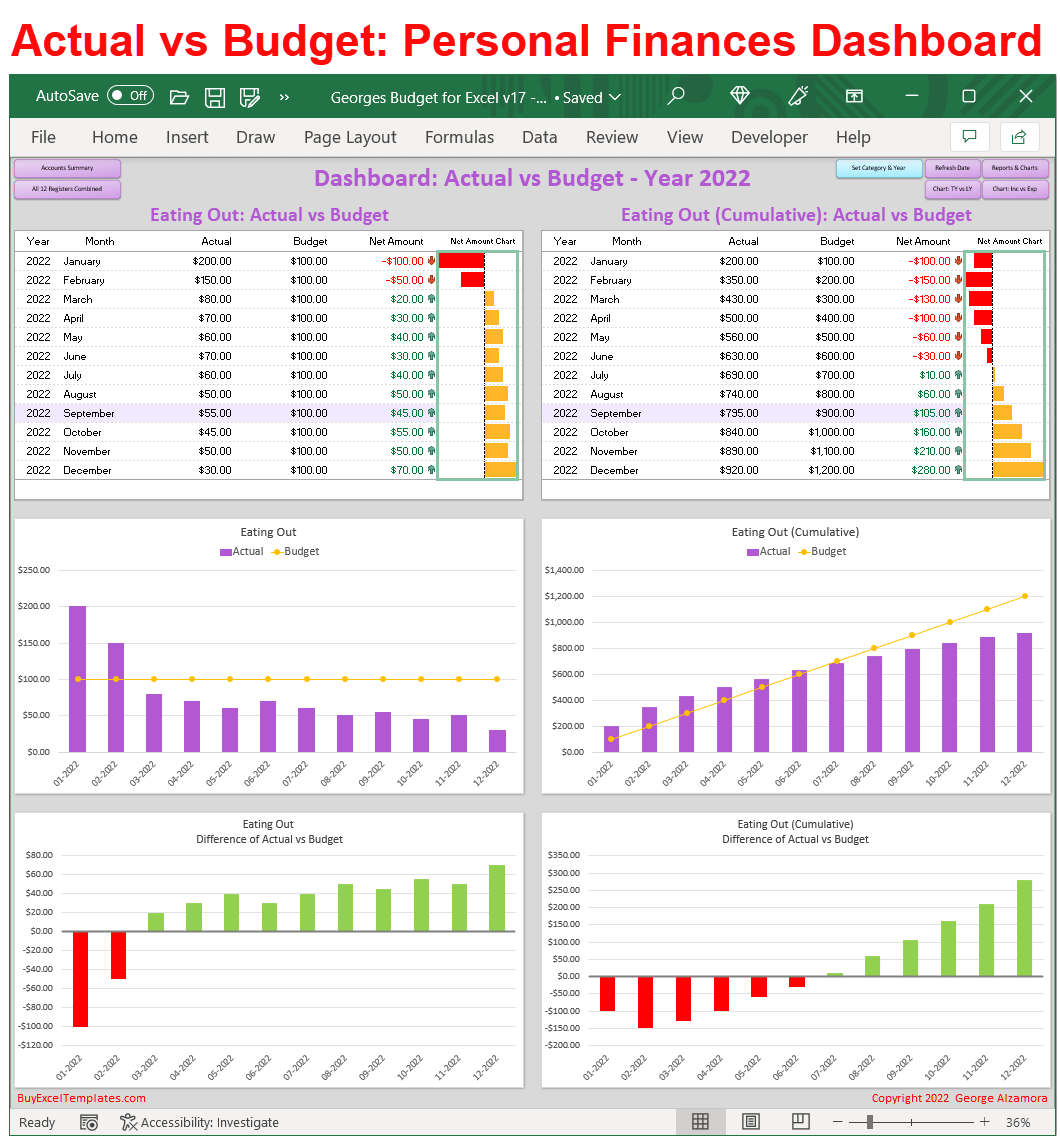
Amazing Dashboards
-
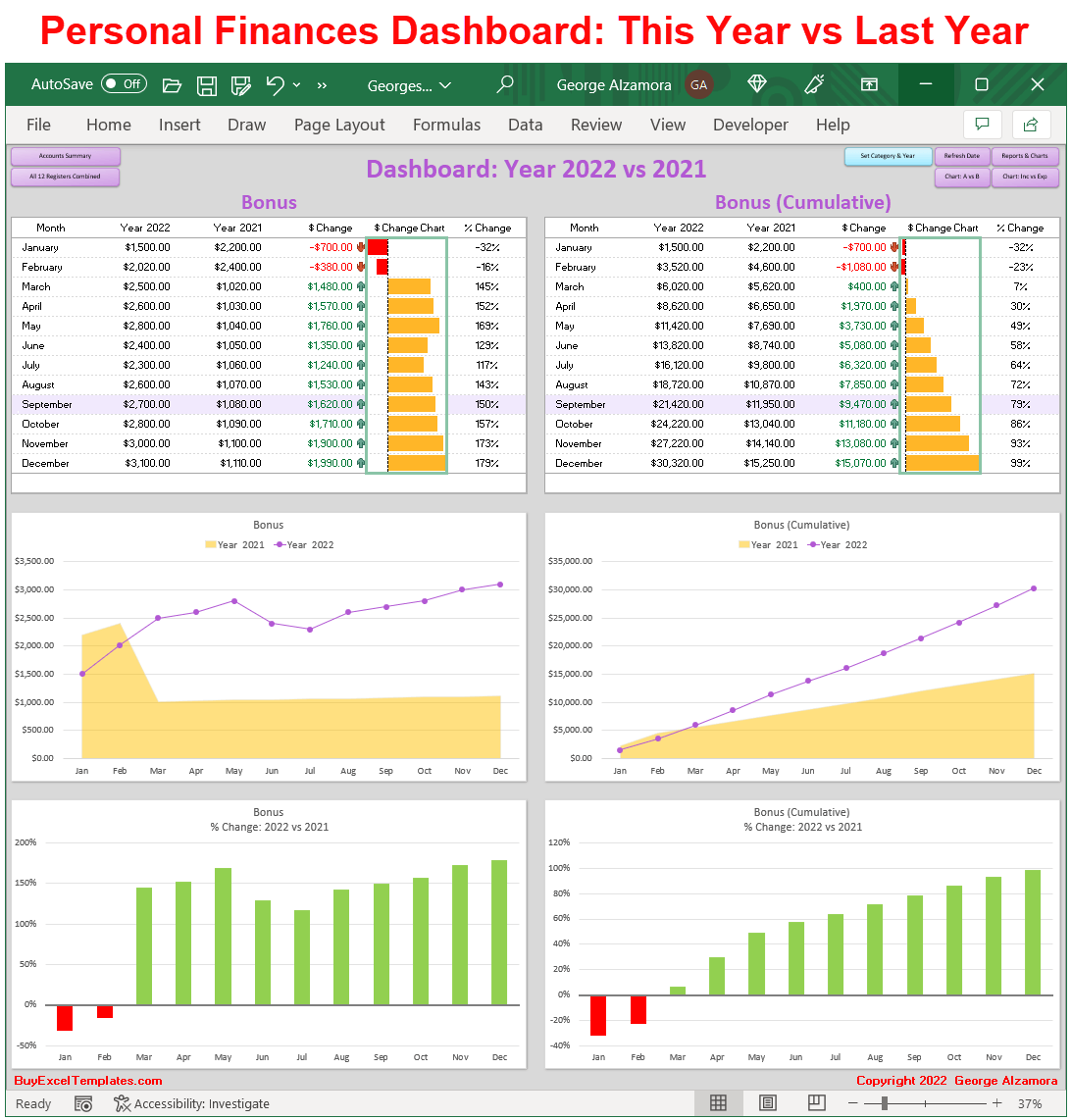
Income vs Expenses
Great Reviews at BuyExcelTemplates.com
Reviews include happy customers who prefer Georges Budget for Excel over Quicken
Let customers speak for us
from 136 reviewsWatch the videos, this can save lots of time. The template is easy to use. it allows corrections to be made easily. Much more practical than Quickbooks and similar. The account reconcile features are a great improvement because you always know where you are. Direct download of bank transaction is not supported but it is easy to copy/paste from a downloaded csv that most banks provide.
I am looking forward to working with the pivot tables as this should help display the status of events and projects.
Great product at a reasonable price. Thanks...
This is the second one I have used and it works great for me. I updated my other program. I just needed a simple program and it gives me everything I need
Love the new template! I needed room for more accounts and this did it. Plus the split transactions (which I haven't needed so far) are a great feature. I love the v5 also, I just ran out of room for my accounts. This is much more flexible with reports etc.
As someone who's always on the lookout for effective tools to aid in weight management, I recently purchased the 2024 Weight Loss Tracker Spreadsheet, and I must say, it exceeded my expectations in every aspect.
First and foremost, usability is paramount for any software or template, and this Excel template nails it. It's incredibly user-friendly, even for those who might not be Excel-savvy. Upon opening the spreadsheet, you're greeted with a clean and intuitive interface, making navigation a breeze.
One of the standout features is its flexibility. Whether you're aiming to shed pounds or pack on muscle, this template accommodates both weight loss and gain goals. Setting your target weight is straightforward, and the tracker adjusts dynamically to ensure you stay on course.
What truly sets this spreadsheet apart is its insightful tracking capabilities. Not only does it display your daily weight input, but it also calculates your progress relative to your goal. The inclusion of the day's date and its corresponding position in the year adds context and motivation, reminding you of the bigger picture.
Moreover, the visual representation through graphs is very good. The breakdown of the year into monthly segments provides a holistic view of your journey, allowing you to identify patterns and adjust your approach accordingly.
One of the most appreciated features is the automatic updating of progress. As you input your daily weight, the spreadsheet instantly calculates your deviation from the goal and highlights whether you're within your target limits. This real-time feedback is invaluable, keeping you accountable and motivated throughout your weight management journey.
In summary, the 2024 Weight Loss Tracker Spreadsheet is a comprehensive and user-friendly tool that empowers individuals to take control of their health and fitness goals. With its intuitive interface, insightful tracking capabilities, and dynamic features, it's a great aid for anyone serious about achieving sustainable results. Highly recommended.
I use this software to track my work administering estates and for my business. It has a lot of features and is a great alternative to the more expensive accounting software. I recommend it highly.
Great Excel software for maintaining budgeting entries. Better than Quicken, that I used for years, until they started subscription service. I can even reconcile my entries with bank statements.
I have wanted to ditch Quicken for years but never had the time to create an Excel based tracking system, and the Excel templates from Microsoft were never robust enough. While there are one or two minor edits I would like to make to this template, it works superbly and I could not be happier with the decision to purchase and use it as part of my 2024 resolutions to save money.
I used Quicken previously and was looking for a simple replacement, this fit the bill nicely!
I used a free checkbook template before from Microsoft, but this one lets me combine all my accounts in one spreadsheet, and keep track of cleared vs not cleared. I don't have to resort the spreasheet every time to reconcile. The reconciled amounts are summarized for you. I've used Quicken in the past and it was terrible about reconciling accounts with my bank. It would duplicate a lot of transactions that were already downloaded. I prefer to enter them from each receipt so I can keep track of my spending. I love that you can create your own categories and then summarize the spending in each. Great tool! Thanks George, well worth it!
I'm very satisfied with the product
The register outshines most others by far. It is extremely simple to use and navigate. The developer is always open to customer ideas for added features. This gives this register an added bonus star. I can highly recommend.
A great alternative to those "Q" bookkeeping software programs (which I used for years) if you just want to keep track of expenses and be able to pull simple reports out for budgeting. Easy to use, great tutorial. THE best few bucks I've spent in a long time. Well worth the money. Highly recommend!
I recently upgraded to Georges Budget for Excel v18. The spreadsheet is an excellent replacement for Quicken, without the annual subscription. George responds quickly, to email questions. I highly recommend his products.
This is my second budget software I’ve purchased from George Alzamora. I found the v-17 version met all my needs. The built in pivot tables are great and that is what I was missing. I’ve purchased several different spreadsheets from different designers that doesn’t even come close to V17. V17 does everything you would want from just starting to build your wealth when you are young and until you retire. I’m retired and very pleased with this software.
George has once-again done an excellent job with his enhancements with V18. This product remains my favorite budgeting and tracking application. Unless you need the all the over-complex features from a package such as Quicken then V18 is exactly what you need! Very robust and powerful, yet familiar and very easy to use. Job well-done!