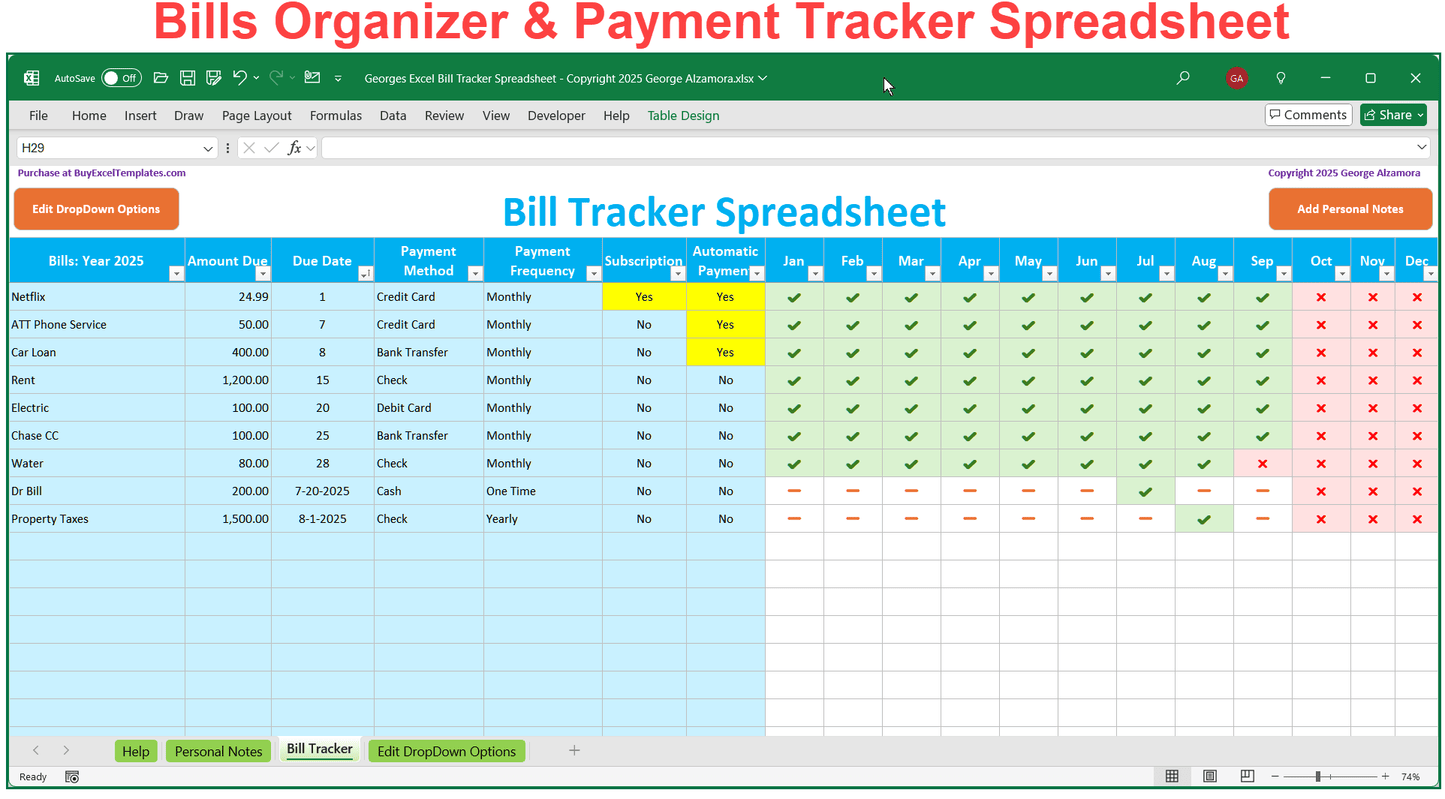Monthly Bills and Subscriptions Tracker Template: Organize your finances
Monthly Bills and Subscriptions Tracker Template: Organize your finances
Couldn't load pickup availability
- Extra 10% off with code SHOPSAVE10
- 10,000+ customers
- Spreadsheet Created by Owner
- One-Time Purchase: No Subscription
- Instant Download
- Fast Support: Based in USA
Simplify the process of paying bills with the monthly bills organizer and payment tracker. This spreadsheet is a reliable way to keep track of your monthly bills and help you make timely payments. Easily monitor the amount due, due date, payment method, payment frequency, subscription status, automatic payment status, and the paid status of each bill for every month of the year.
What are the key benefits of using a bills organizer spreadsheet?
(watch video below for demo)
1. Organization: With all your bill information in one central location, you can easily stay organized and the bill tracker spreadsheet can help you avoid missing payments.
2. Avoid Late Fees: By tracking due dates and payment statuses, the spreadsheet can help you avoid missing a payment deadline and incurring unnecessary late fees.
3. Subscription Status: Keep track of which bill are subscriptions so that you can cancel subscriptions that you no longer need or want.
How to effectively use a bills organizer spreadsheet?
1. Input all Bill Details: Make sure to enter all relevant information for each bill, including the amount due, due date, payment method, and payment frequency.
2. Update Regularly: Set aside time each month to update the spreadsheet with any changes to your bills or payment statuses.
3. Utilize Color Coding to Customize Look: Add optional color coding to visually highlight bills that are due soon, overdue, or paid to quickly identify where action is needed. You can even add conditional formatting to automate the process and make the responsibility of bill tracking more fun.
4. Analyze your Data: With the bills organizer spreadsheet, you can sort and filter by any column allowing you to view the data in multiple ways.
5. Create your own dropdown lists for Paid Status, Payment Frequency, Payment Methods, Subscription Status, and Automatic Payment status, including using emojis.
What data can you include in your bills organizer spreadsheet?
1. Payee Details: Who is the money owed to and other account information
2. Amount Due: Clearly indicate the amount that needs to be paid for each bill to avoid any confusion.
3. Due Date: Include the due date of each bill to prioritize payments and avoid late fees.
3. Payment Method: Specify the preferred payment method for each bill, such as whether it's through online banking, credit card, or automatic withdrawal.
4. Payment Frequency: Note the frequency at which each bill needs to be paid, such as whether it's monthly, quarterly, annually, or a one time payment.
5. Subscription Details: Indicate if the bill is subscription service or not.
6. Automatic Payment Setup: Indicate if automatic payments are set up for any bills to ensure hassle-free transactions.
7. Payment Status: For each month of the year, keep track of whether each bill has been paid or is still outstanding to stay on top of your financial obligations.
By utilizing a bills organizer spreadsheet, it can help you avoid missed payments, streamline your bill management process, and you can take control of your finances. Stay proactive and organized with this essential tool for financial success.
System Requirements and Limitations:
System Requirements and Limitations:
System Requirements:
- PC desktop or laptop computer with Microsoft Excel 2010, Excel 2013, Excel 2016, Excel 2019, Excel 2021, Excel 2024, or Excel for Office 365 (Excel for Microsoft 365).
- Mac desktop for laptop computer with Microsoft Excel 2016 for Mac, Excel 2019 for Mac, Excel 2021 for Mac, Excel 2024 for Mac, or Excel for Microsoft 365 for Mac.
- Tablet, iPhone, iPad, or Android Phone with Excel for Microsoft 365 subscription
- The Bills Organizer Spreadsheet is not compatible with Google Sheets (Google Spreadsheets) and Apple Numbers spreadsheets.
License Terms and Refund Policy:
License Terms and Refund Policy:
By purchasing you agree with the License Terms / Terms of Sale.
By purchasing you agree with the refund policy.
Excel is a registered trademark of Microsoft Corporation.