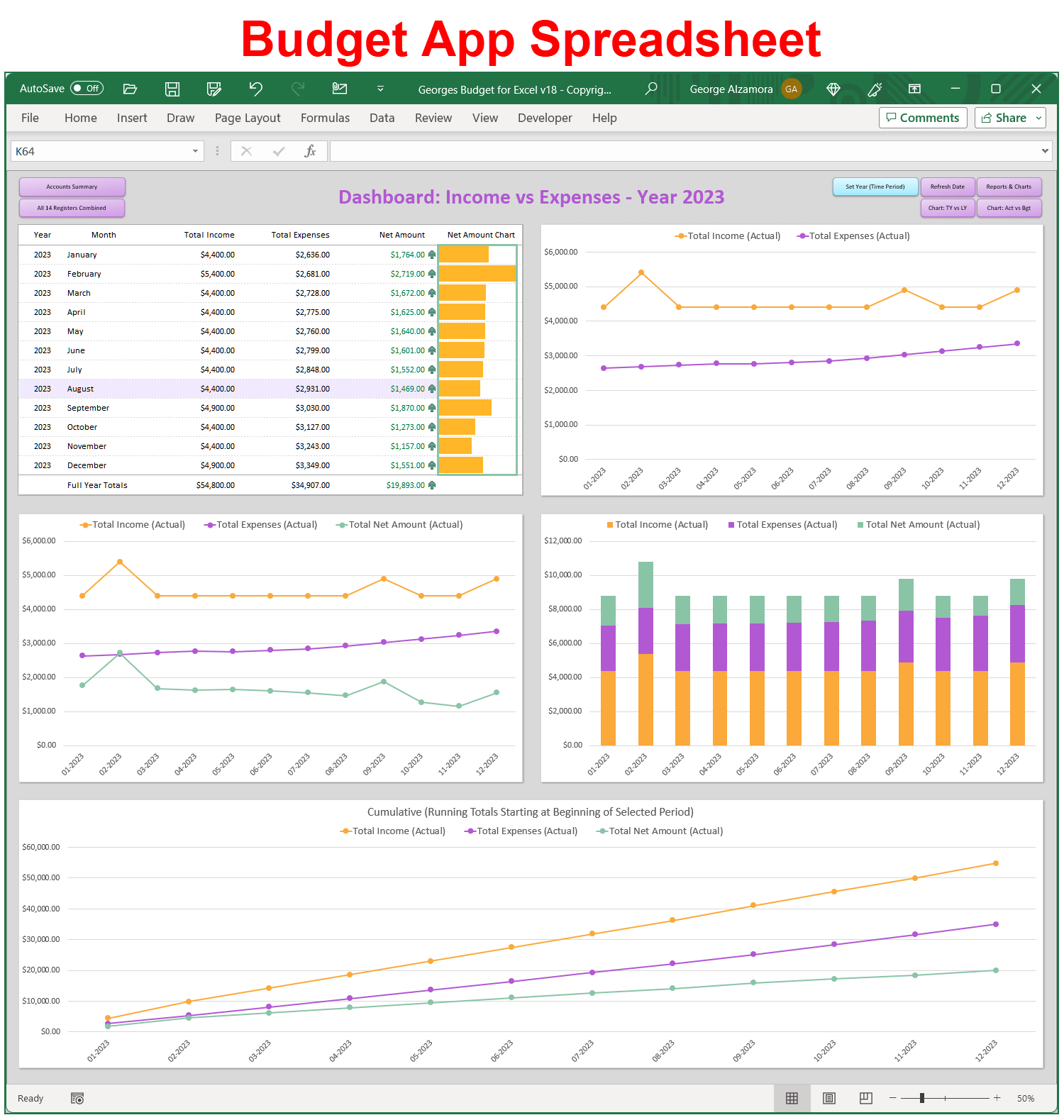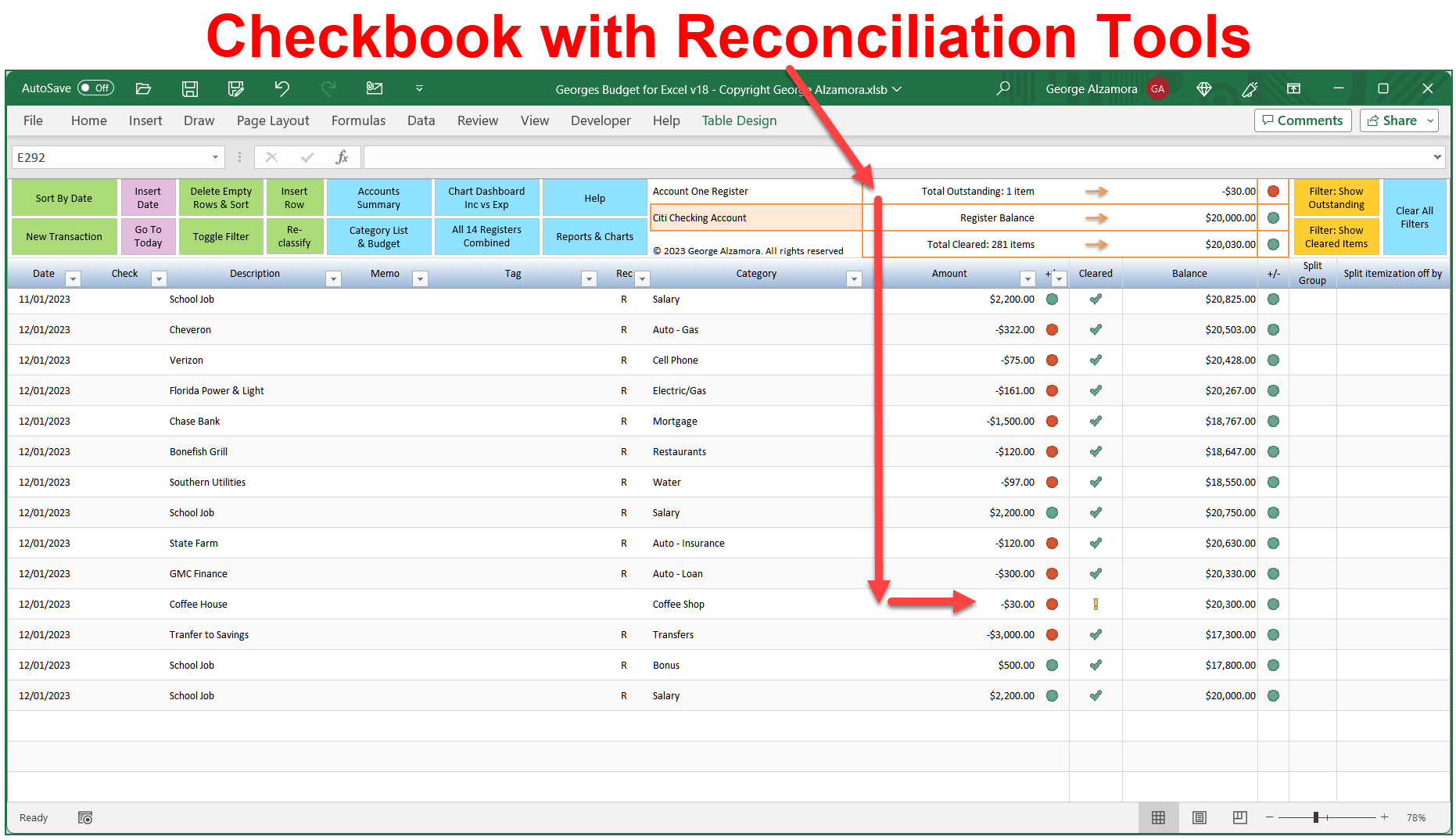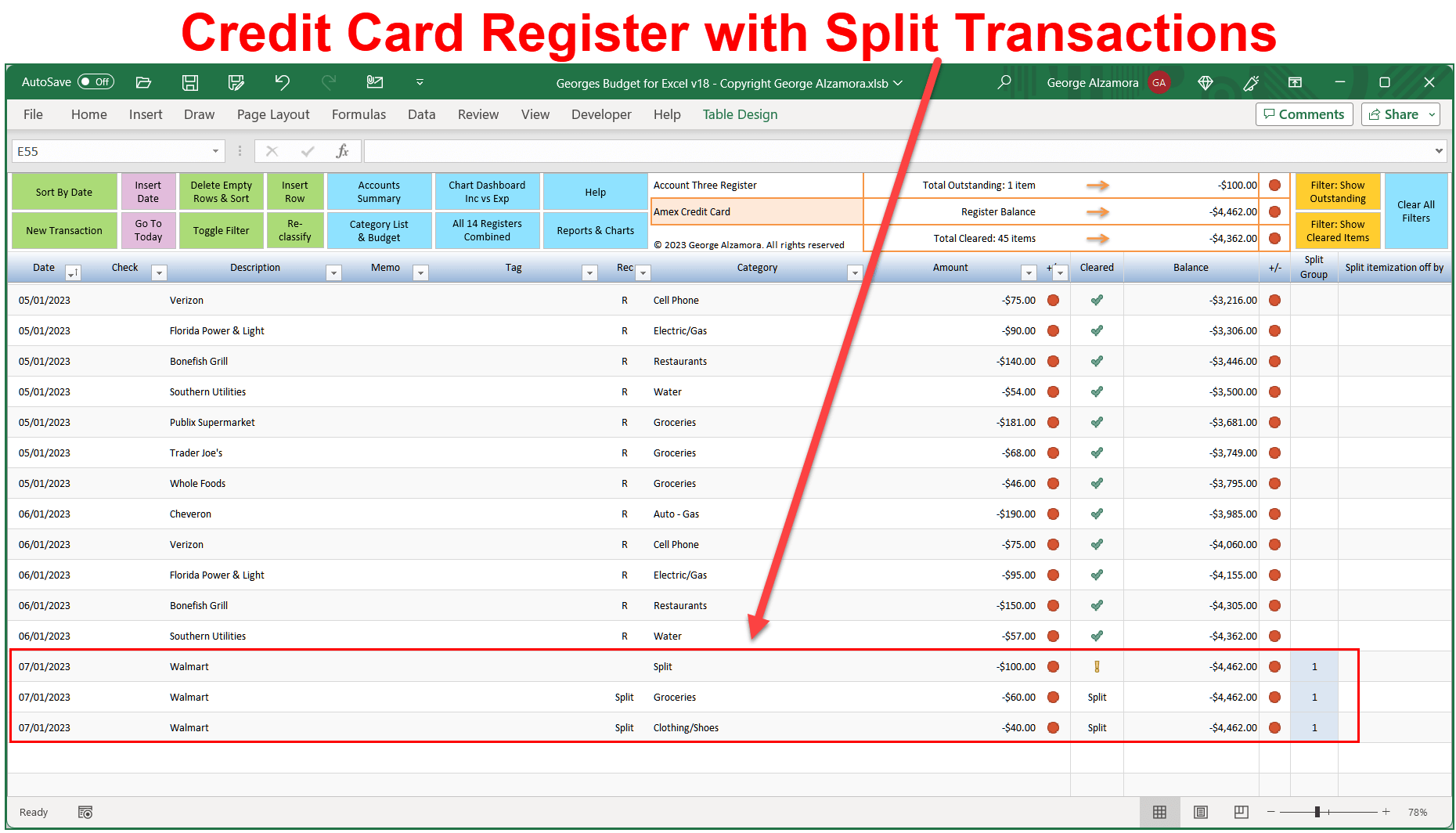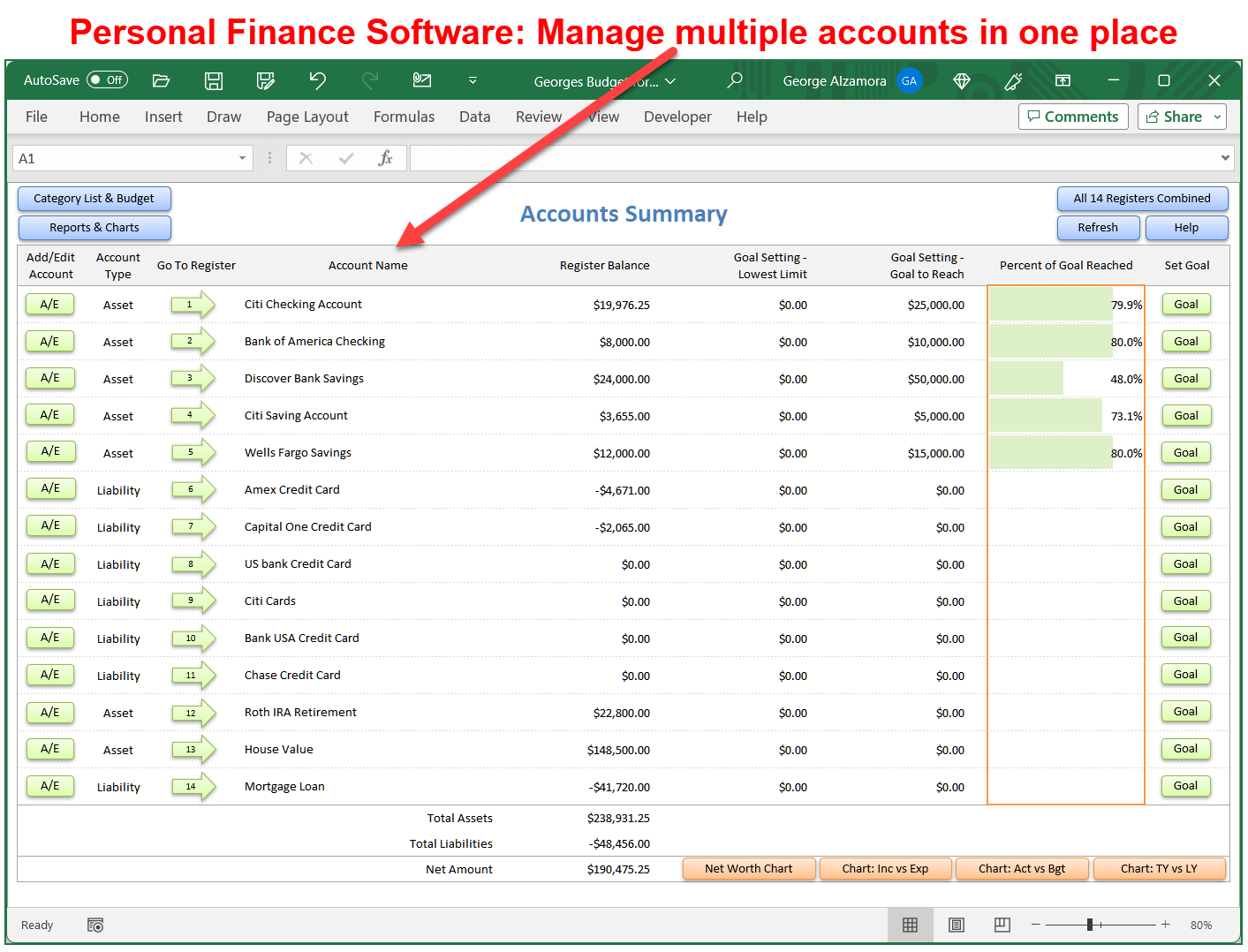Budget App Spreadsheet: Georges Budget for Excel v18
Budget App Spreadsheet: Georges Budget for Excel v18
Couldn't load pickup availability
- Extra 10% off with code SHOPSAVE10
- 10,000+ customers
- Spreadsheet Created by Owner
- One-Time Purchase: No Subscription
- Instant Download
- Fast Support: Based in USA
Top rated Budget App for managing your money. The budgeting app spreadsheet is a simple tool for tracking your wealth growth, managing your debt, and getting out of debt. Checkbook spreadsheet and budgeting in one easy to use tool.
Budgeting App includes:
(watch video ![]() below for demo)
below for demo)
- Manage multiple accounts such as cash accounts (checking, savings, retirement, investments) or debt accounts (credit cards, loans) all in one place.
- Split transactions in the Excel registers to better reflect your actual spending
- Track your net worth including your asset and liability accounts and see trends over time
- Set Category budgets and compare Budget to Actual so you do not overspend
- Dashboards and Charts to visually see your financial picture as a glance
- Easily balance your checking account and reconcile your credit cards
- Keep your finances organized and know where your money is going
- Use the savings goal feature to plan for your future and start putting away cash in savings and wise investments.
- Organize your receipts by creating links in the Excel checkbook registers directly to them.
- Subscription free software! Save money today by not having to pay a monthly subscription fee like many of the cloud based budget apps require
New features in Georges Budget for Excel v18:
Customers have different financial needs so the budget app is always improving with new tools to make managing your money easier.
New Feature #1: Added two additional registers for a total of 14 accounts, allowing you to manage more accounts in one great checkbook app with integrating personal budgeting (prior version had a maximum of 12 accounts)
New Feature #2: Added "Account Type" Excel slicer (filter) to the Pivot Table Net Worth Chart & Report so you can easily filter your accounts by all Asset accounts and / or all Liability accounts. This allows you to see trends in your cash accounts or debt accounts separately as groups without having to individually select each account to see all your assets or all your liabilities. Currently, you can select a single account, a group of accounts or all accounts but this slicer (filter) will make it quicker to select all your cash accounts or all your debt accounts and see trends in them over time and track your balances so you know where you stand financially and can make better financial choices.
New Feature #3: In the top summary section of the 14 account registers, added a count of the Total Cleared transactions similar to the existing count for Total Outstanding items giving you another tool to help you reconcile your account by allowing you to quickly see a count of how many transactions have been marked as cleared (reconciled). It is important to balance your checkbook and reconcile your credit cards due to the increase in financial fraud and this is another reconciliation tool to help you catch fraudulent transactions such as unauthorized credit card purchases.
Budget App Spreadsheet Summary
The budget app can help you improve your finances whether you are a single, married with a family and children, or retired and on a tight budget. Great budgeting app spreadsheet for helping you take control of your finances, track and pay your monthly bills and make smart financial choices and develop good spending habits by creating budgets.
The budget app spreadsheet allows you to manage all your data locally on your computer or laptop using Microsoft Excel. So if you are concerned about data privacy, using this Excel budget template, you do not have to store your financial information in the cloud or online like most of the online personal finance services require.
So start tracking your financial accounts with this checkbook and integrated budget spreadsheet. Each account can have up to 4000 rows per register and you can continue your account using one of the unused registers if you need more rows to manage your personal finances, just like you would with a paper checkbook register.
The budget app spreadsheet is trusted by customers for over 10 years. The personal finance spreadsheet has great reviews with many happy customers who are repeat buyers of new versions of the Excel templates.
System Requirements:
- PC (Microsoft Windows computer) with one of the following versions of Excel
- Microsoft Excel 2021 / Excel 2024 (one-time purchase, non-subscription)
- Excel for Microsoft 365 (previously named Excel for Office 365). (part of Microsoft 365 subscription / Office 365 subscription)
- Mac Computer with one of the following versions of Microsoft Excel for Mac.: (Not compatible with Apple iPhone or Apple iPad)
- Microsoft Excel 2021 for Mac / Excel 2024 for Mac (one-time purchase, non-subscription)
- Excel for Microsoft 365 for Mac (Excel for Office 365 for Mac) (part of Microsoft 365 subscription / Office 365 subscription).
- PC and Mac Computers should have minimum 4 GHz processor, 16 GB RAM and SSD storage.
- The budget app spreadsheet is supported in the United States, Canada, and Australia as amounts are formatted with the $ symbol and Dates are formatted as MM/DD/YYYY.
- If you are using a Windows computer, you need the Windows 10 or Windows 11 (64 bit versions) and Excel for Microsoft 365 or Excel 2021 (64 bit versions) as apposed to the 32 bit versions. If you are using a Mac computer, you need Mac OS (64 bit version) and Excel for Microsoft 365 for Mac or Excel 2021 for Mac (64 bit version) as apposed to the 32 bit versions.
- The Excel budget template is not compatible with Google Sheets (Google Spreadsheets)
- The Excel budget app spreadsheet is not compatible with Apple Numbers spreadsheets
- The budget spreadsheet is not compatible with Microsoft's free "Excel Online" app that is part of the free Office Online apps. These online apps are web browser based and have limited features compared to the full desktop version of Microsoft Excel.
- The Excel budget app is not compatible with the Excel Mobile app whether using Android or iPhone. (Excel mobile app is part of Microsoft Office Mobile apps that allow you to use a feature reduced version of Excel on your compatible mobile phone and smaller tablet devices to review, update, and create spreadsheets). The Excel template requires one of the full desktop versions of Excel listed above in the system requirements.
- Excel 2021 is a Microsoft software product that you only have to pay for once so that is a great alternative for those who do not want to pay for the Microsoft 365 monthly subscription service or yearly subscription service. This is because Excel 2021 has a perpetual license that you pay for once and that allows you to use the software for as long as you own it and have compatible software to run it.
License Terms and Refund Policy:
By purchasing you agree with the License Terms / Terms of Sale.
By purchasing you agree with the refund policy.
Excel is a registered trademark of Microsoft Corporation.

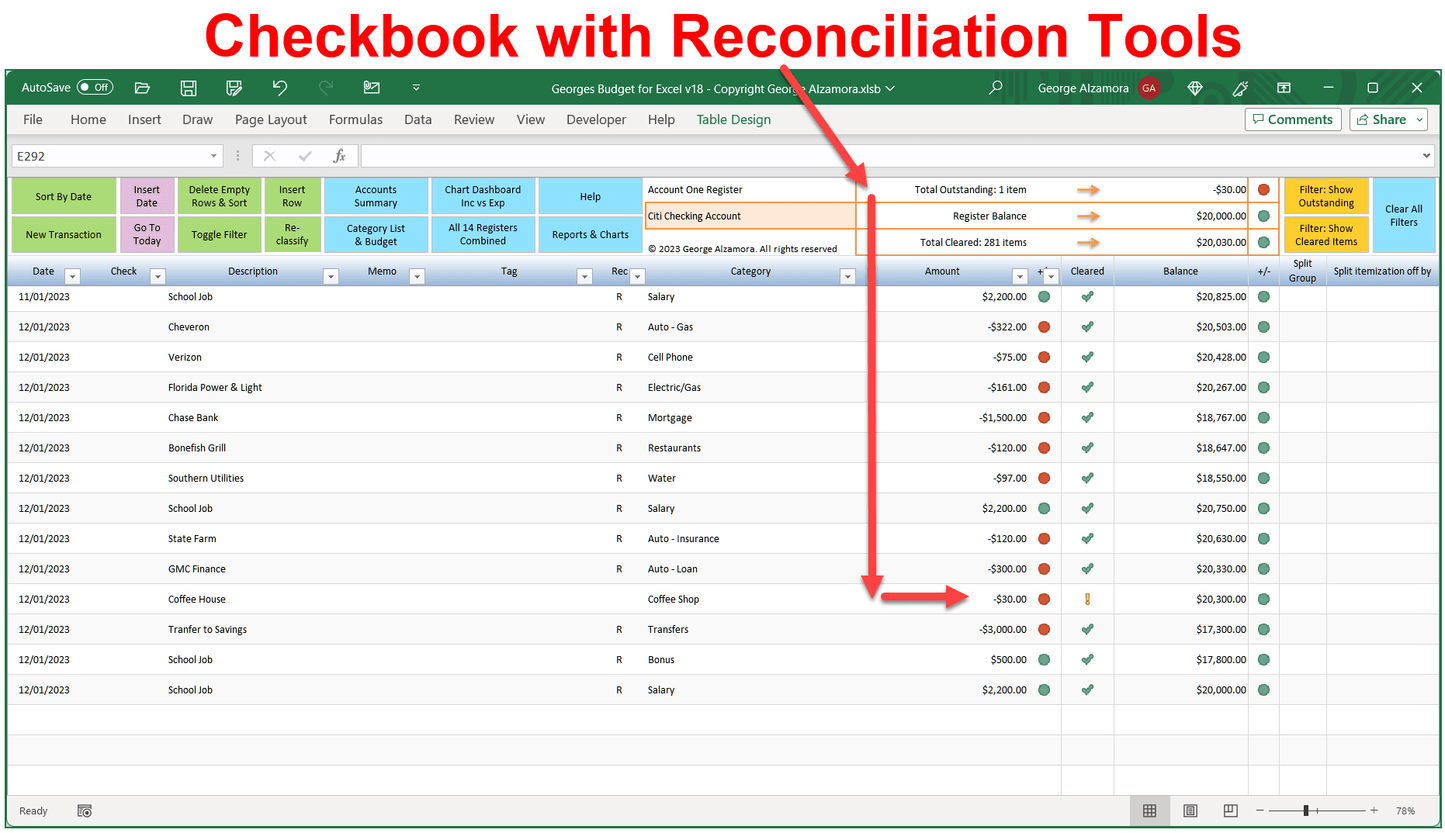
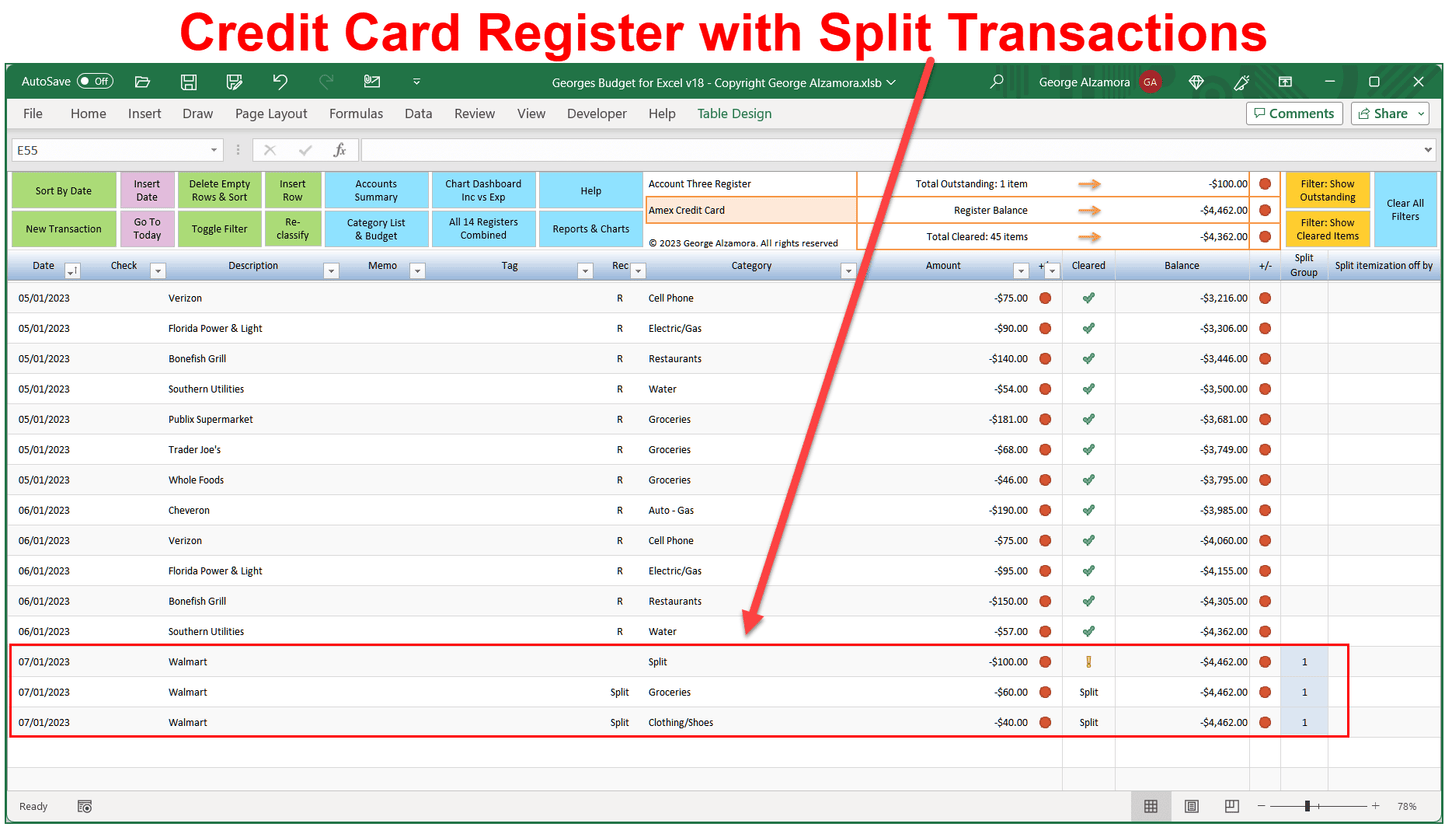
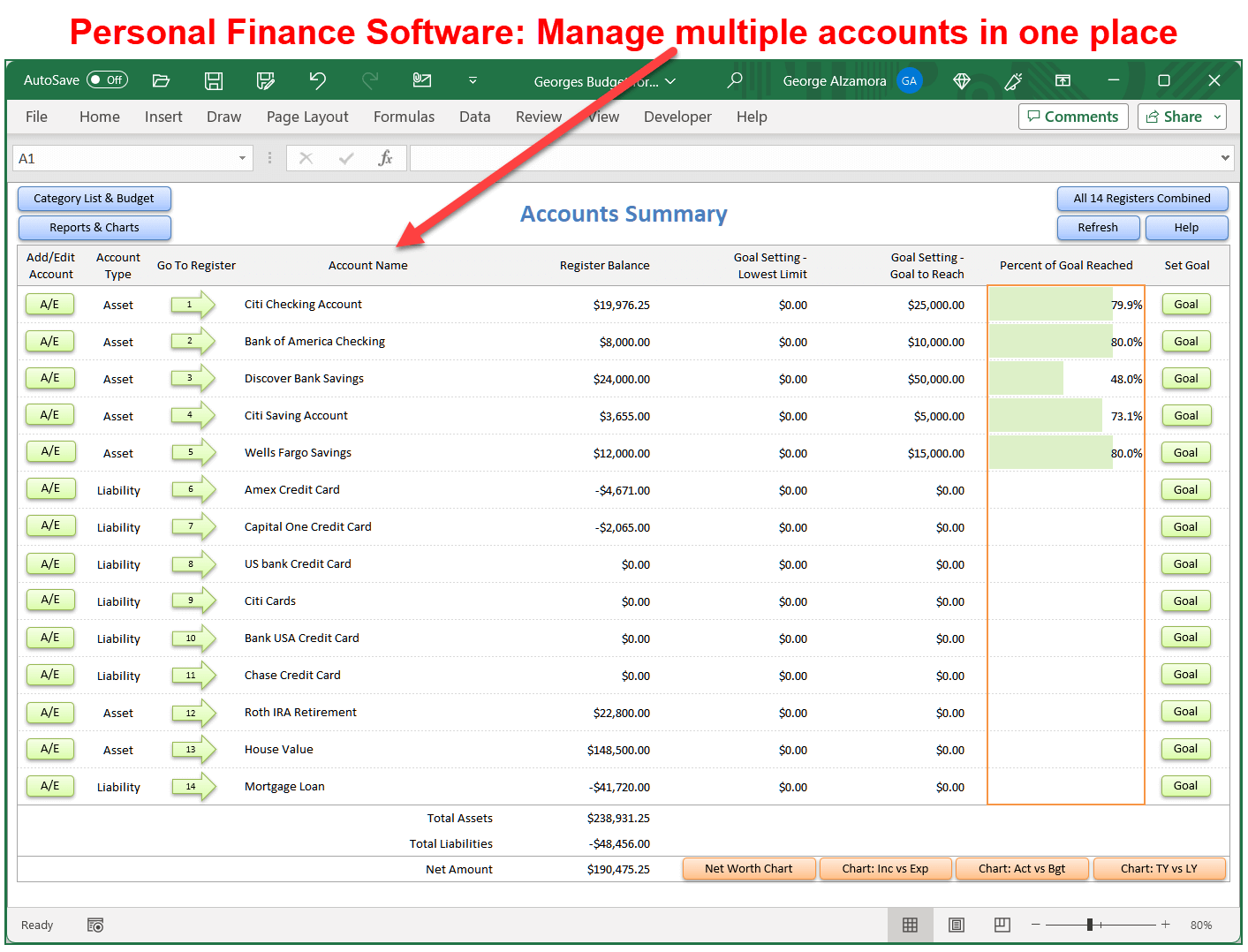
Video: Budget Spreadsheet with Category Reports and Checkbook
George is definitely an Excel master. It shows in his work. I cannot recommend this any more highly! I am an accountant and am very tired of the stranglehold Intuit (Quicken, QuickBooks et al) has on this marketplace. I am having my clients switch to this. Cheers George!
Hi James,
Thank you for your 5-star review! I appreciate your feedback on the budget template and hope that more people can break free from the recurring subscriptions fees that these big software companies charge. Thank you for recommending my checkbook software to your clients...It's great to have your support.
George
I recently upgraded to Georges Budget for Excel v18. The spreadsheet is an excellent replacement for Quicken, without the annual subscription. George responds quickly, to email questions. I highly recommend his products.
Hi Greg,
Thank you for your kind words. I'm glad to hear you are able to benefit from the budget spreadsheet. Being able to cancel subscription services that are no longer needed is a good reason to celebrate!
George
George has once-again done an excellent job with his enhancements with V18. This product remains my favorite budgeting and tracking application. Unless you need the all the over-complex features from a package such as Quicken then V18 is exactly what you need! Very robust and powerful, yet familiar and very easy to use. Job well-done!
Hi Jonathan,
Thank you for the awesome review and for being a loyal 6-time repeat customer. Your feedback related to product improvements and design ideas is greatly appreciated. I'll take simple over complex any day!
George