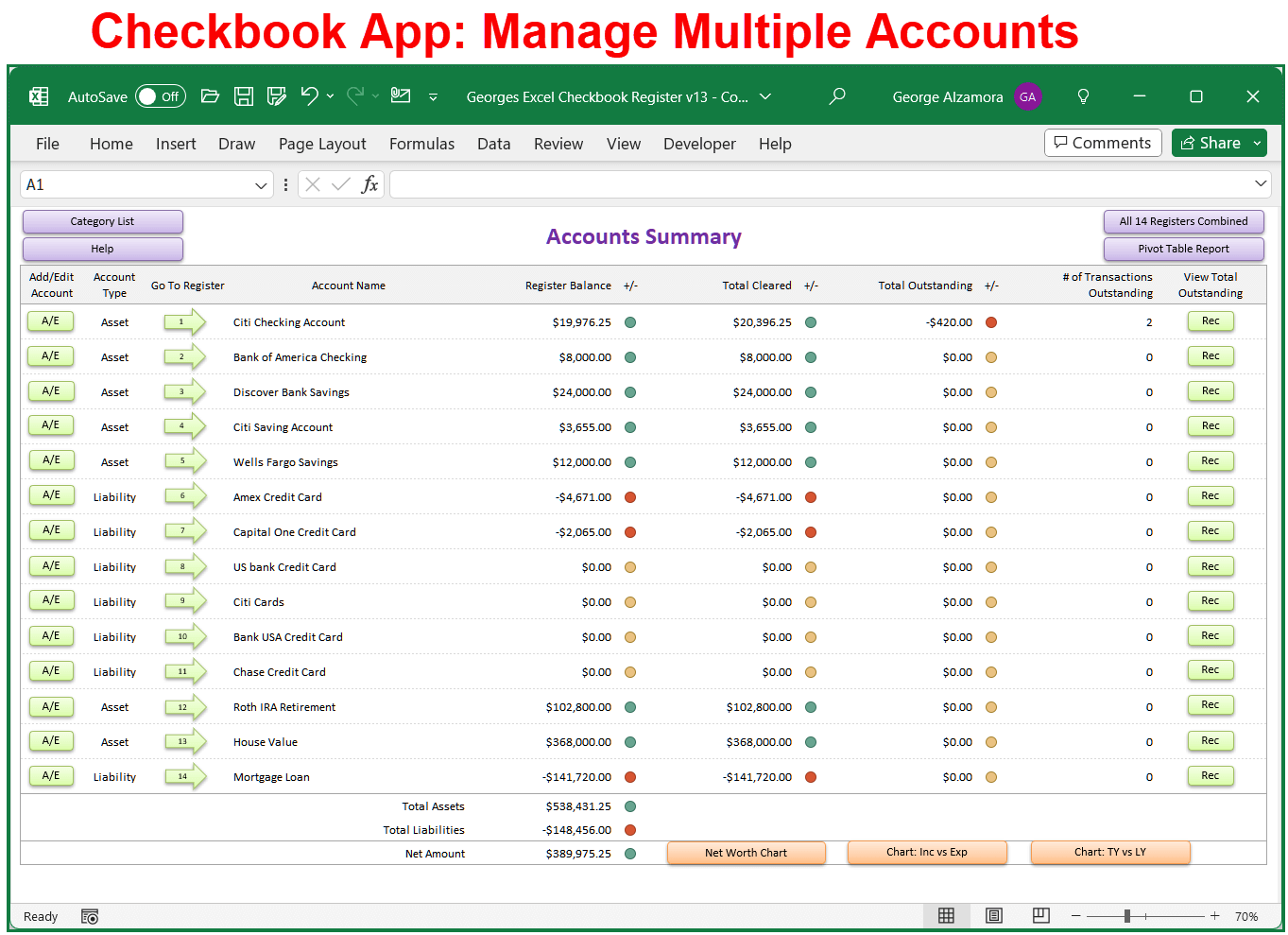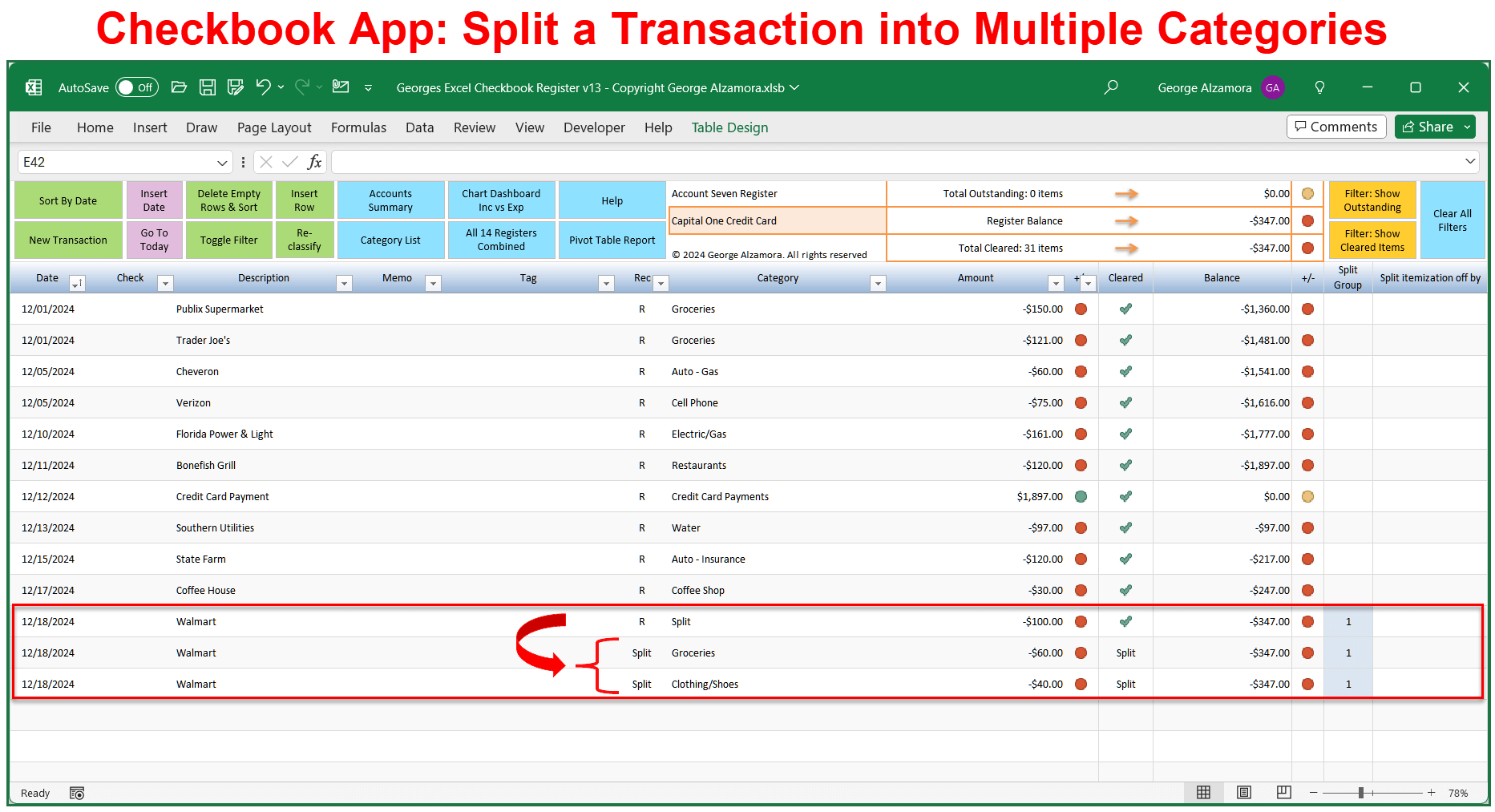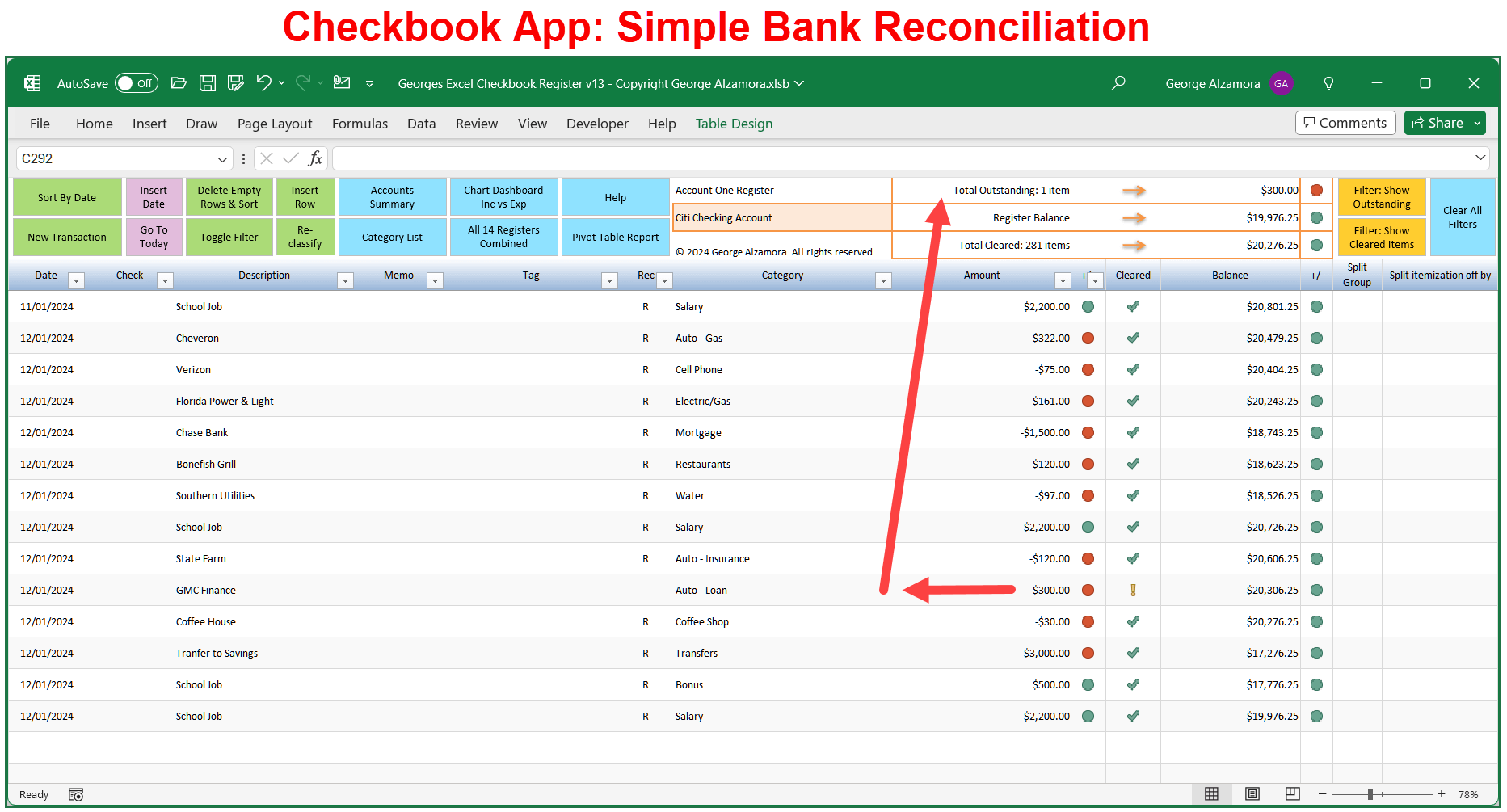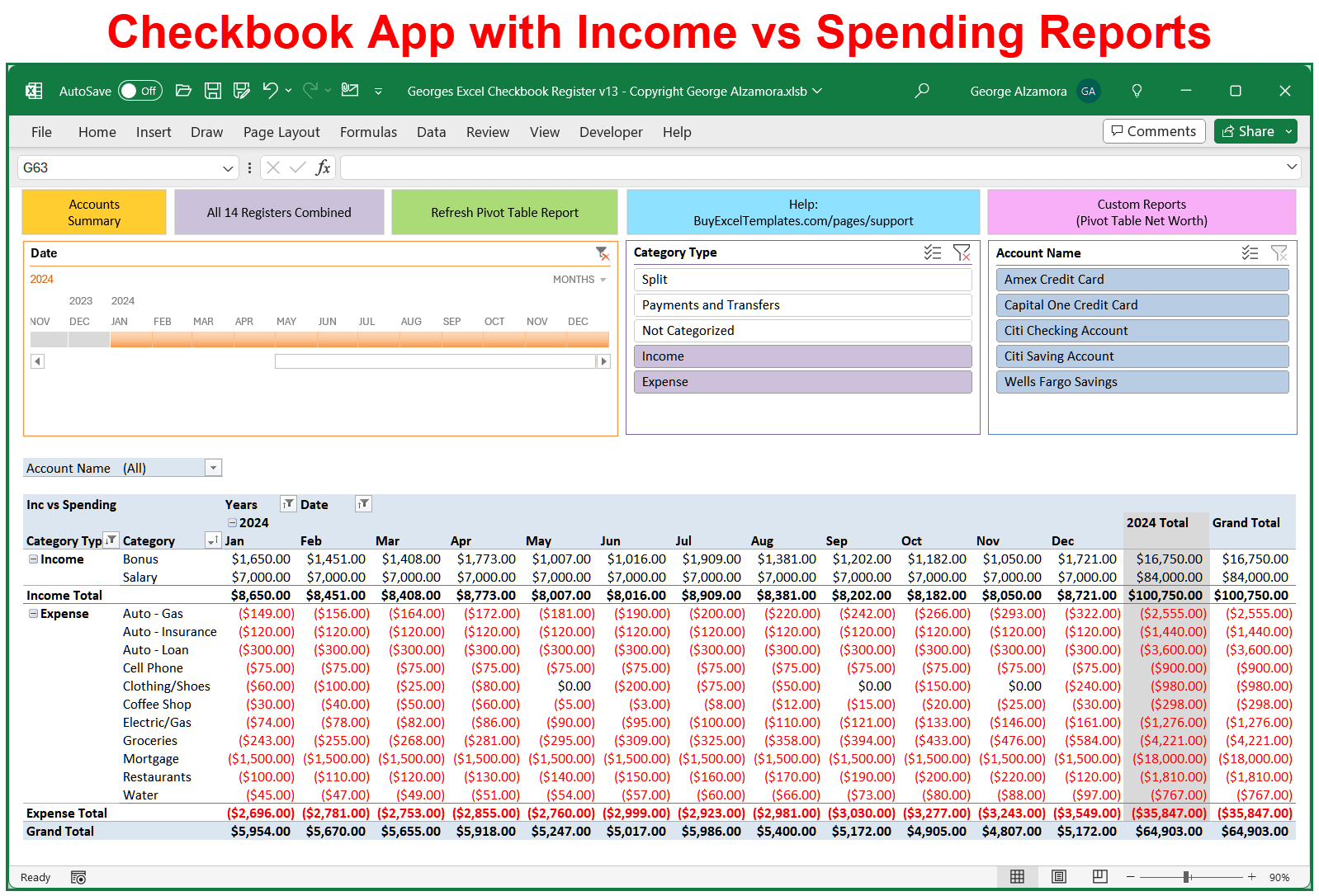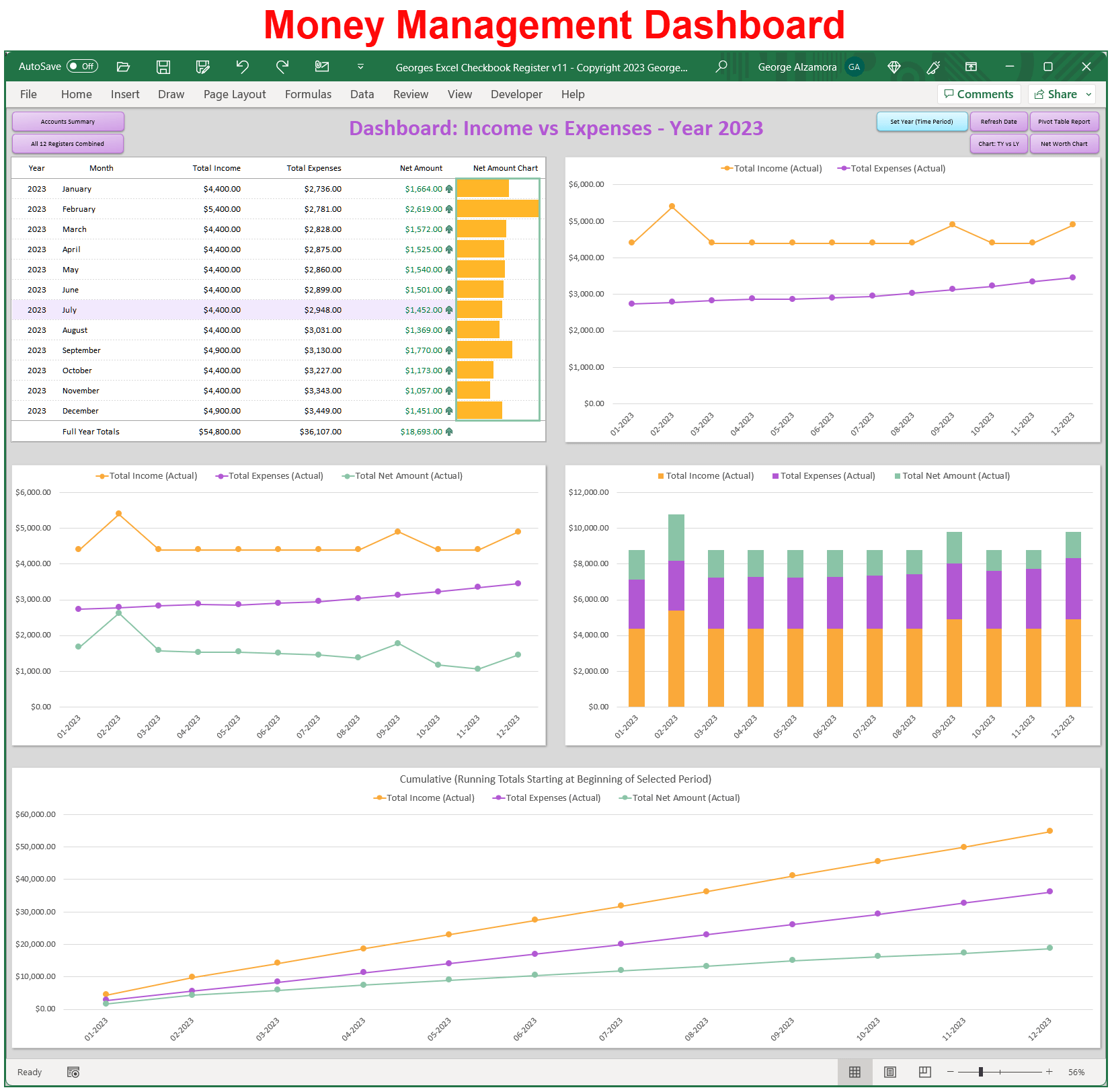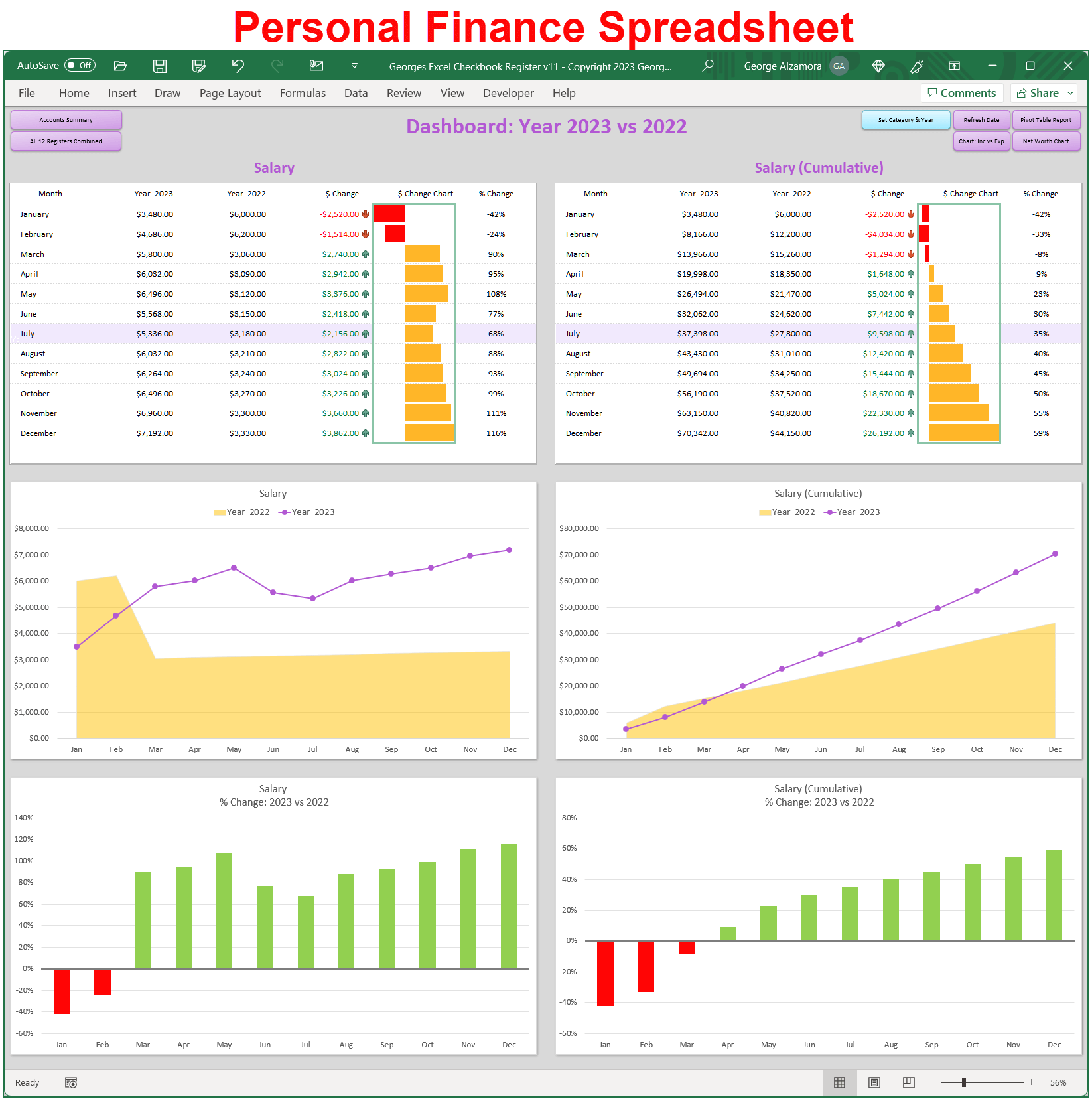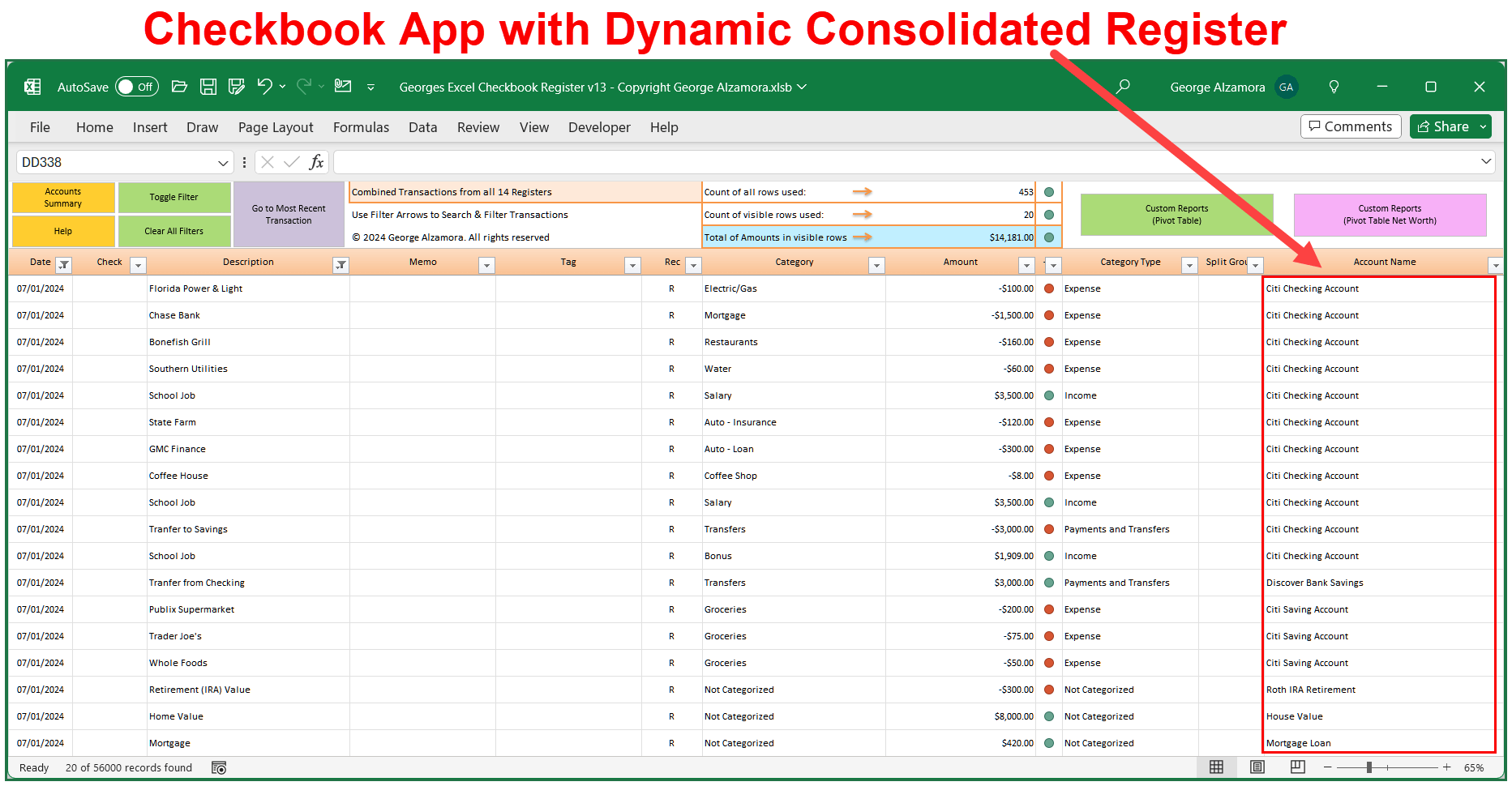Checkbook App | Georges Excel Checkbook Register v13
Checkbook App | Georges Excel Checkbook Register v13
Couldn't load pickup availability
- Extra 10% off with code SHOPSAVE10
- 10,000+ customers
- Spreadsheet Created by Owner
- One-Time Purchase: No Subscription
- Instant Download
- Fast Support: Based in USA
Simplify your personal finances with this top-rated checkbook app spreadsheet. The checkbook spreadsheet includes lots of money saving features to help manage your money, build wealth and many more benefits that outweigh the alternative free checkbook apps and much more cost effective than subscription based personal finance apps.
Checkbook App features:
(watch video ![]() below for demo)
below for demo)
- Record and track bank account transactions in the Excel checkbook registers
- Track all your financial accounts including checking, credit card, savings accounts and more in the account registers.
- Quickly balance your checking account and reconcile your credit card accounts so you know what money is available and what money owe. Avoid costly bank overdraft fees, late credit card fees, and fraudulent purchases and transactions by carefully logging each transaction and reconciling your accounts to your bank statements.
- The checkbook app automatically calculates your running balances saving your potential calculation errors and giving you confidence in your balances without having to create your own checkbook running balance formulas.
Track multiple accounts in one checkbook app giving you a consolidated financial picture of up to 14 accounts. - In addition to the individual account registers, the checkbook app has a dynamic master register of all transactions from all accounts automatically generated for you in one register so you can search and filter all your transactions in one place.
- Checkbook app includes Account Summary dashboard listed account balances, outstanding transaction in both dollar amount and count of transactions, and dollar amount of cleared transactions from each account.
- Personalize the checkbook app by creating your own income and expense categories which are then assigned to each transaction.
- Create customizable income vs spending reports and charts using Excel’s amazing pivot tables.
- Automatically create net worth reports based on your account balances over time so you can track your money growth and debts in both charts and tables.
What's New in the Checkbook App:
1. The checkbook software now includes 14 registers to manage more of your accounts.
2. The checkbook spreadsheet has amazing reports and now the net worth chart is even better. It now includes an "Account Type" filter (visible slicer) so you can filter your accounts by all Asset accounts and / or all Debt accounts with a single click. This allows you to easily spot overall chart trends in the direction of your assets and debts.
3. The checkbook registers have been improved with more reconciliation tools which now includes a dynamic count of the Total Cleared transactions similar to the existing count for Total Outstanding items giving you another tool to balance your bank accounts.
Checkbook App System requirements:
- PC (Microsoft Windows computer) with Microsoft Excel 2021 / Excel 2024 (one time purchase, non-subscription) or Excel for Microsoft 365 (part of Microsoft 365 subscription)
- Mac Computer with Microsoft Excel 2021 / Excel 2024 (one time purchase, non-subscription) or Excel for Microsoft 365 (part of Microsoft 365 subscription). You need to have one of these specific versions of Microsoft Excel for Mac. Not compatible with Apple iPhone or Apple iPAD due to the Excel VBA macros not yet compatible on those mobile devices.
- Supported in the United States, Canada, and Australia as amounts are formatted with the $ symbol. The Date field in the Excel checkbook registers are formatted as MM/DD/YYYY.
- The checkbook spreadsheet is not compatible with Google Sheets (Google Spreadsheets) as the Excel file contains custom Excel VBA macros and Excel functions and Excel formulas not compatible with Google sheets.
- The checkbook spreadsheet template is not compatible with the Excel Mobile app whether using Android or iPhone. (Excel mobile app is part of Microsoft Office Mobile apps that allow you to use a feature reduced version of Excel on your compatible mobile phone and smaller tablet devices to review, update, and create spreadsheets). The Excel template requires one of the full desktop versions of Excel listed above under the system requirements.
- The PC computer or Mac computer should have minimum 3 GHz processor, 16 GB RAM and SSD storage.
- Install the 64 bit version of Microsoft Excel and the 64 bit version of your operating system for best performance. These 64 bit software versions are typically installed by default.
License Terms and Refund Policy:
By purchasing you agree with the License Terms / Terms of Sale.
By purchasing you agree with the refund policy.
Excel is a registered trademark of Microsoft Corporation.
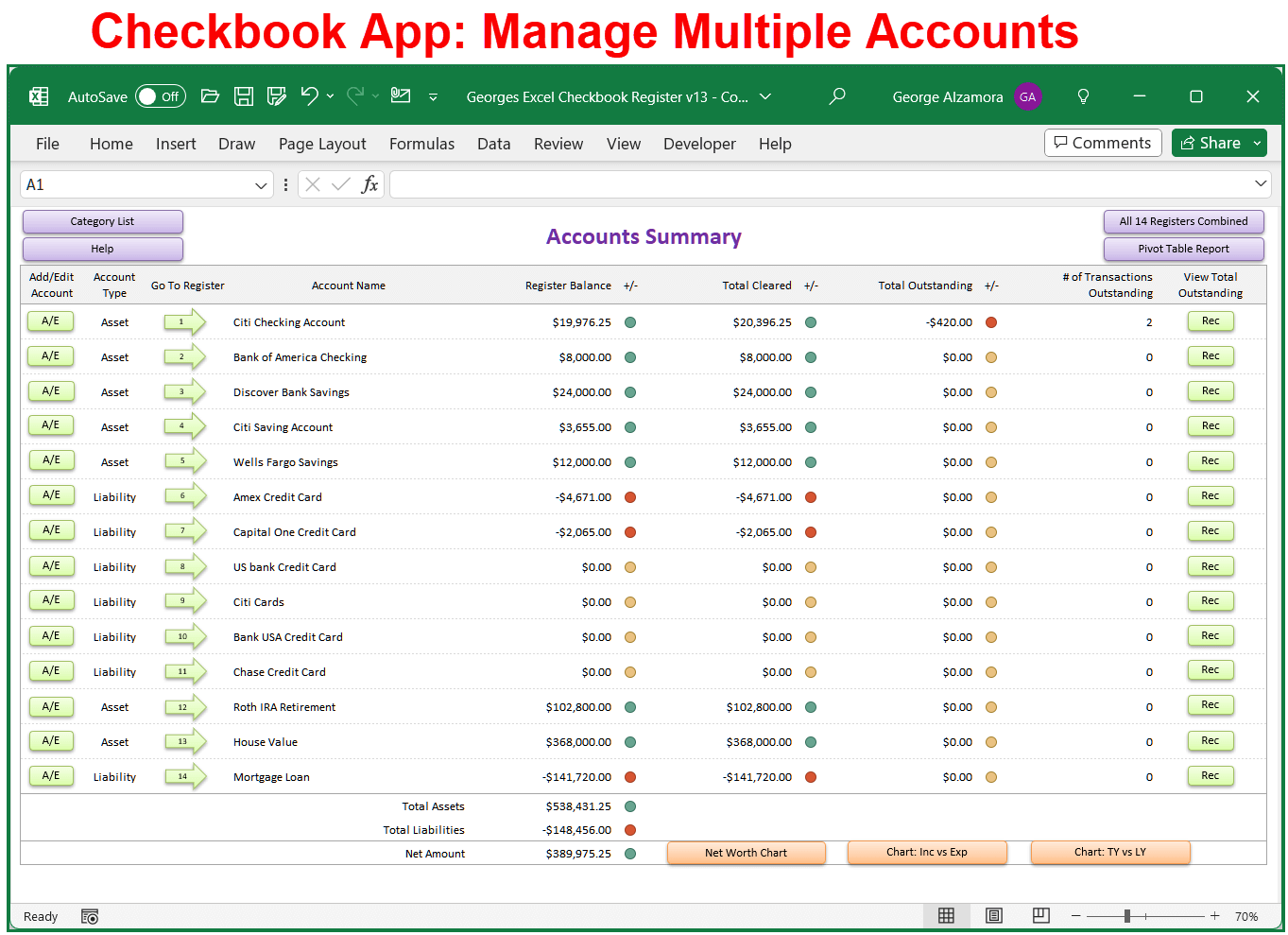
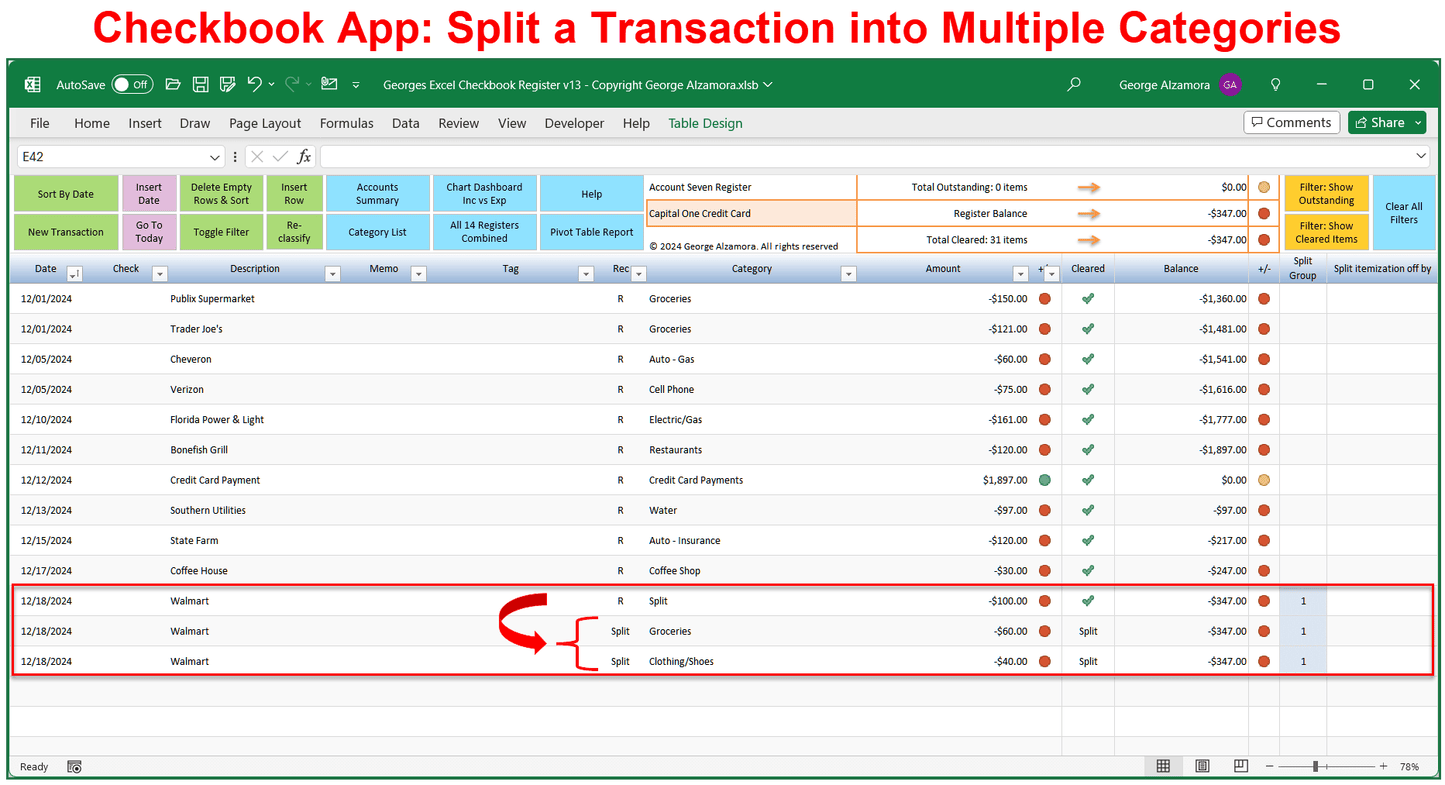
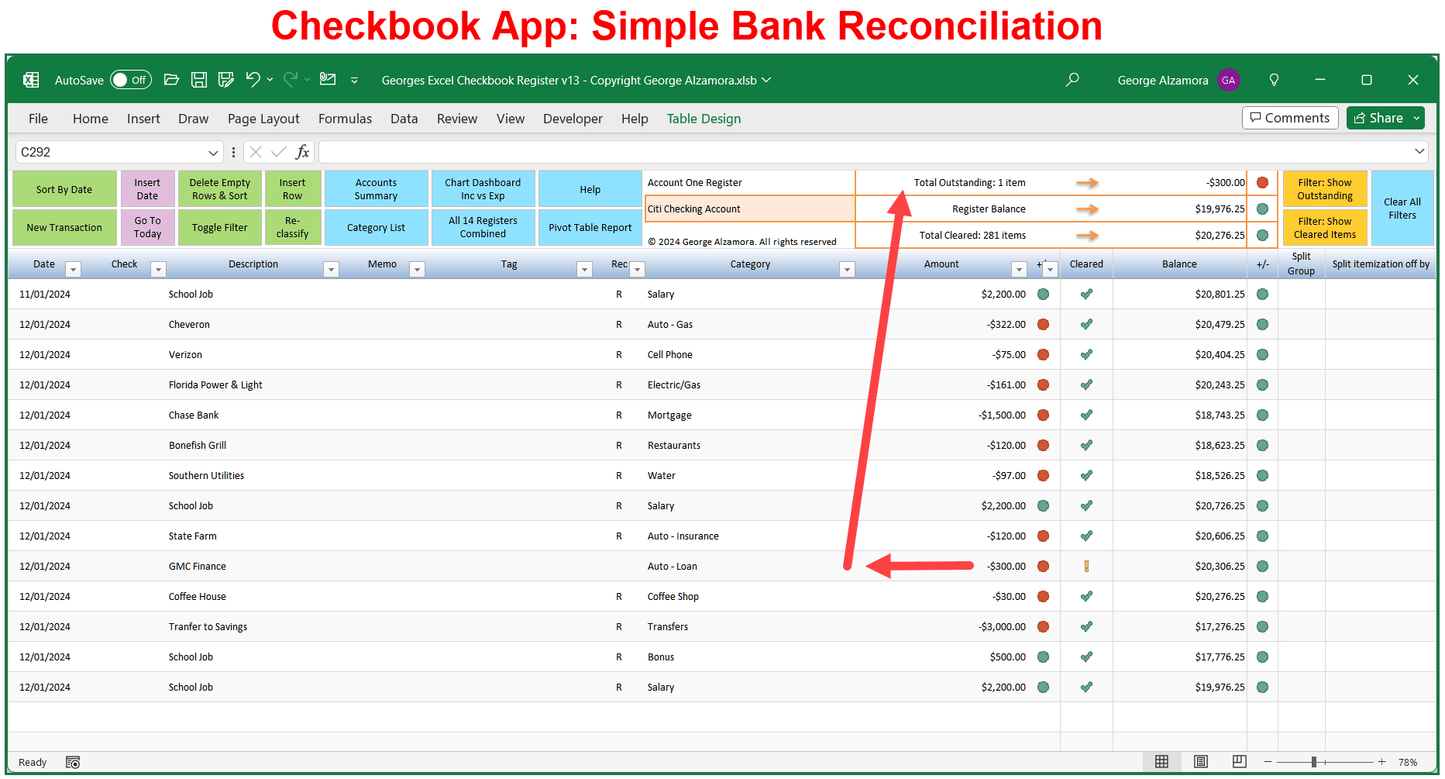
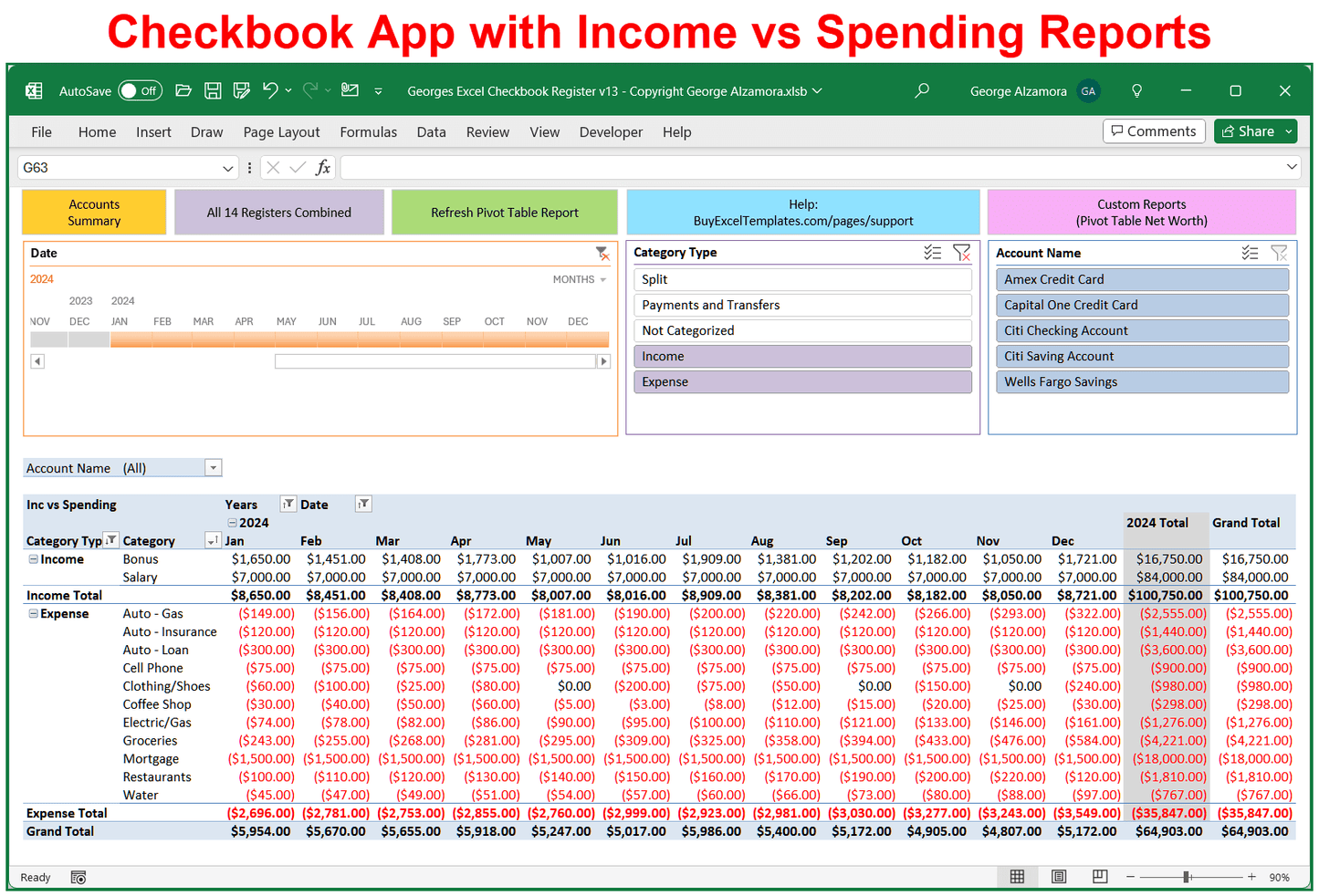
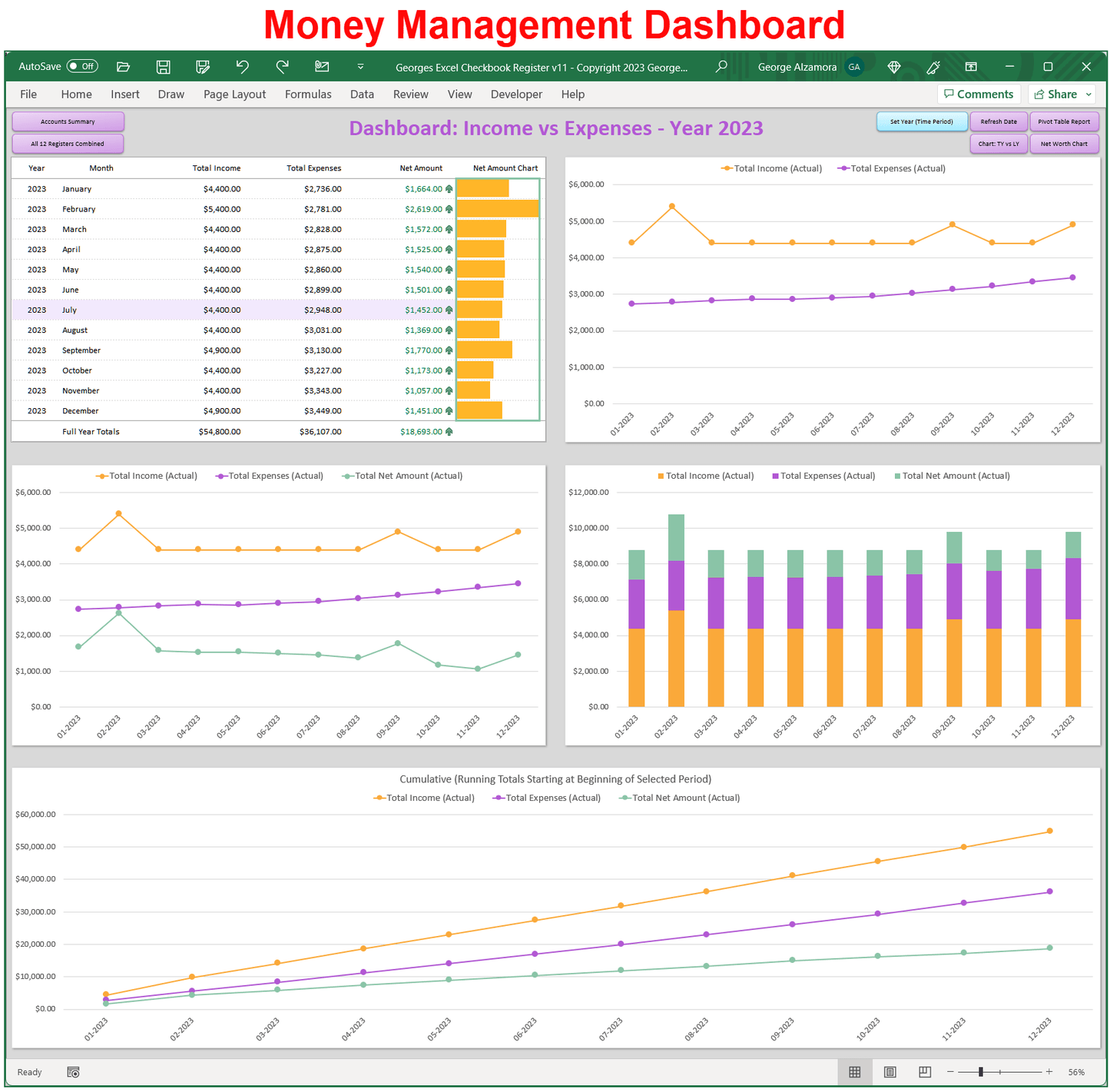
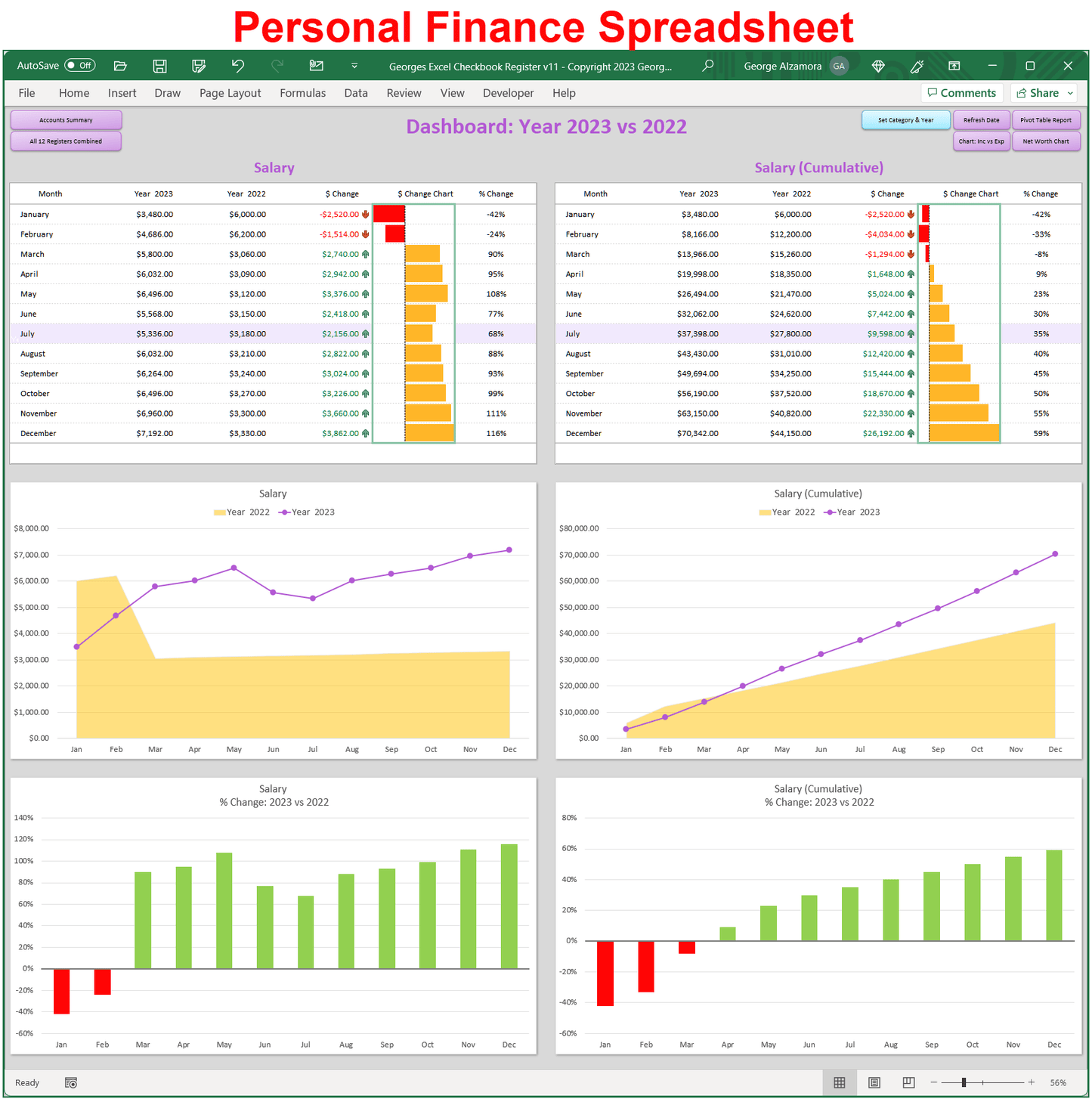
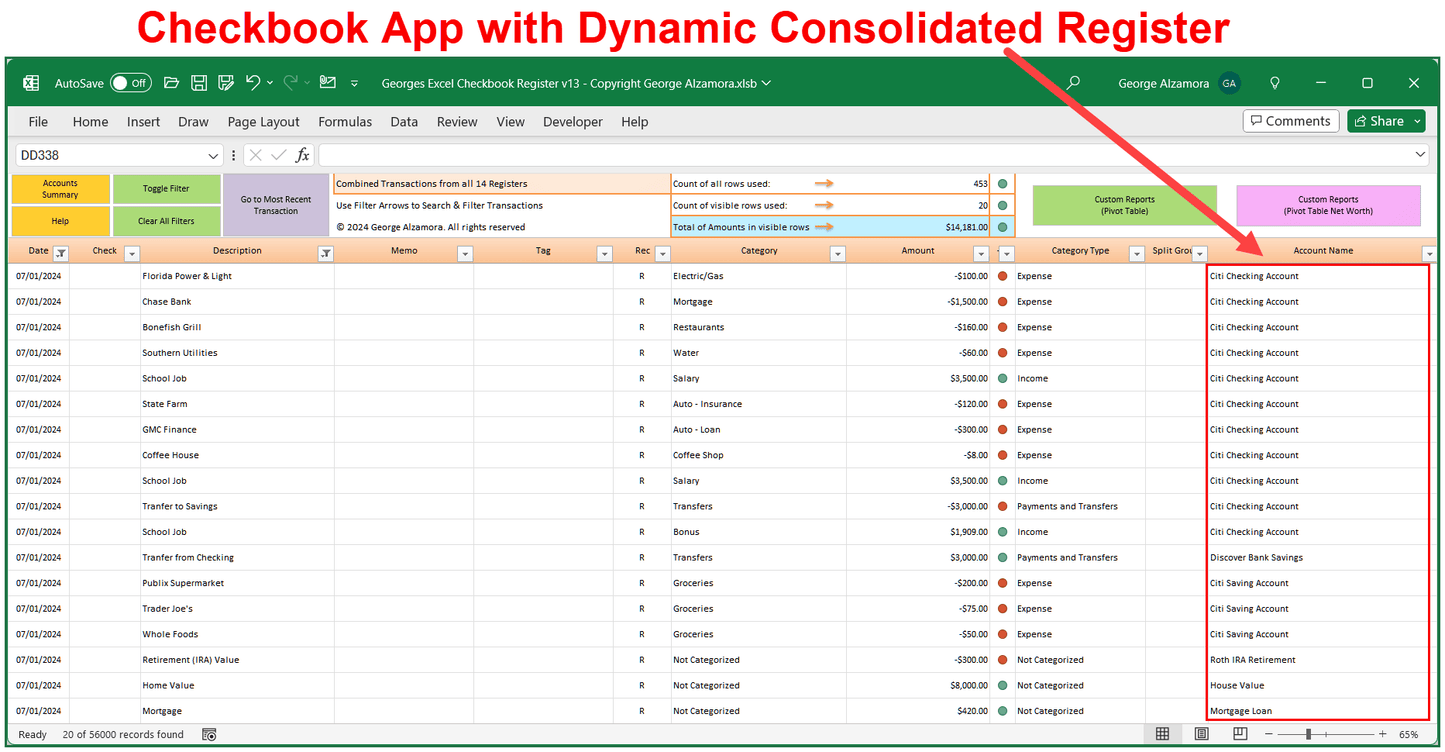
Video: Checkbook App Spreadsheet: Quicken Simplifi Mint Alternative
Watch the videos, this can save lots of time. The template is easy to use. it allows corrections to be made easily. Much more practical than Quickbooks and similar. The account reconcile features are a great improvement because you always know where you are. Direct download of bank transaction is not supported but it is easy to copy/paste from a downloaded csv that most banks provide.
I am looking forward to working with the pivot tables as this should help display the status of events and projects.
Great product at a reasonable price. Thanks...
Hi Michael,
Thank you for being a loyal customer and for your positive review! Great to hear that the Excel checkbook spreadsheet helps with your account reconciliation. My goal is to make the checkbook templates user-friendly and efficient. If you have any questions while exploring the Pivot Tables reports, just let me know, I believe they will provide even more insights into your personal finances.
George
Love it. I just wish I could access it by Google.
Hi Lauren,
Thank you for sharing your experience and taking the time to leave a review of the checkbook software.
George